Customer Services
Copyright © 2025 Desertcart Holdings Limited
Desert Online General Trading LLC
Dubai, United Arab Emirates





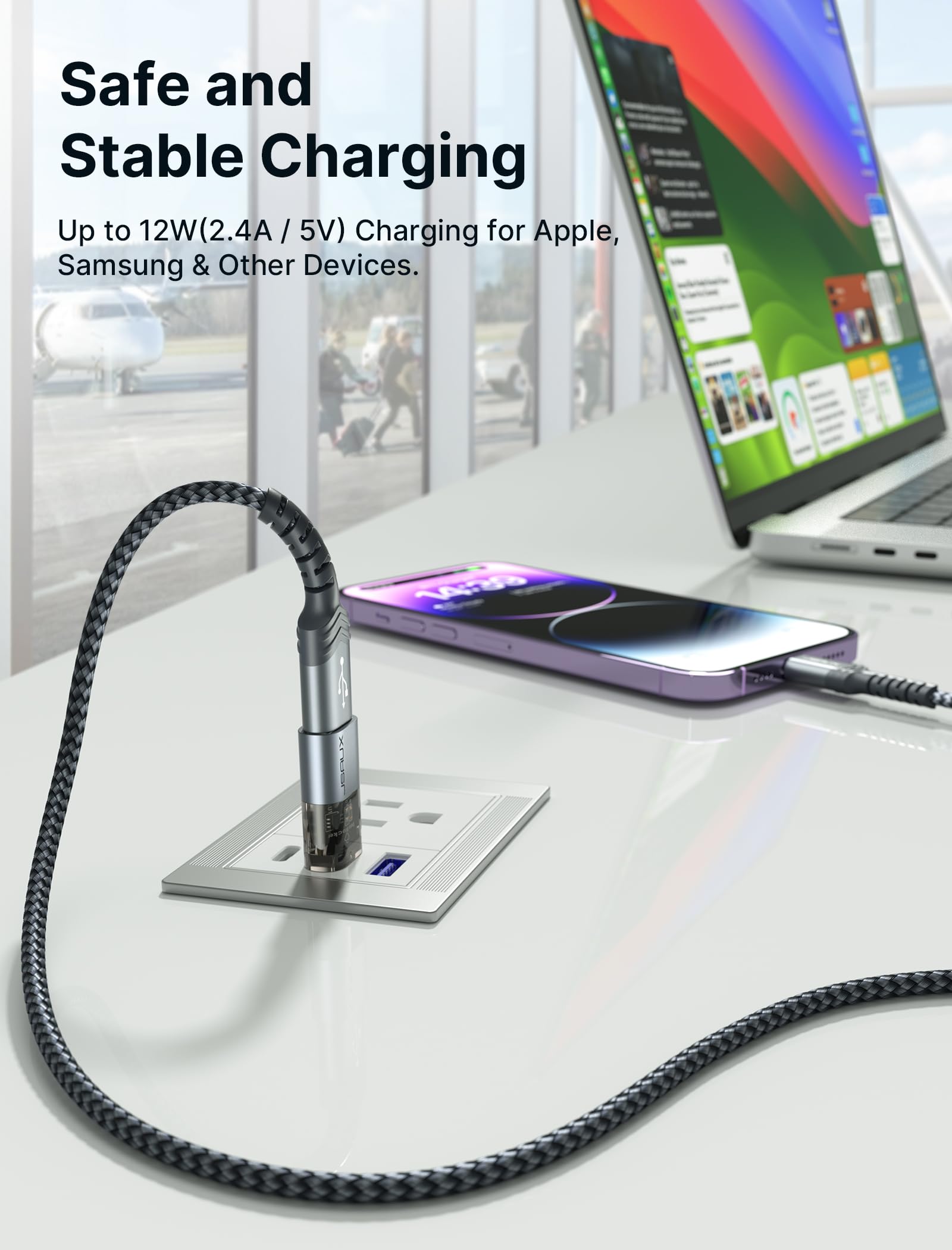


🔌 Stay charged, stay secure — block data leaks like a pro!
The JSAUX USB Data Blocker 4-Pack offers a smart, physical barrier that prevents data transfer during charging, protecting your devices from juice jacking and hacking. Featuring fast PD charging up to 100W and compatibility with both USB Type A and Type C devices, this compact, transparent accessory is designed for professionals who prioritize security and speed on the go.







| Unit Count | 4.0 Count |
| Number of Items | 4 |
| Item Weight | 0.02 Kilograms |
| Package Quantity | 1 |
| Item Dimensions | 1.18 x 0.39 x 0.2 inches |
| Finish Types | Metallic |
| Color | Grey |
| Warranty Type | Extended |
| Current Rating | 2.4 Amps |
| Nominal Power | 100 Watts |
| Connector Type Used on Cable | USB Type C, USB Type A |
| Number of Ports | 1 |
| Compatible Devices | Apple iPhone, iPhone 16 / iPhone 16 Plus / iPhone 16 Pro / iPhone 16 Pro Max, iPhone 15 / iPhone 15 Plus / iPhone 15 Pro / iPhone 15 Pro Max, Macbook, Samsung Galaxy, iPad, LG, Sony, OnePlus and Other USB devices or USB C devices |
Trustpilot
2 weeks ago
2 days ago
1 month ago
3 weeks ago