Customer Services
Copyright © 2025 Desertcart Holdings Limited








🚀 Triple your USB power, triple your productivity!
The Onvian 3 Port USB Hub is a compact, bus-powered splitter that converts one USB port into three, featuring two USB 2.0 ports and one high-speed USB 3.0 port with data transfer rates up to 5 Gbps. Designed for plug-and-play use across multiple Windows and Mac operating systems, it’s ideal for professionals needing portable, reliable USB expansion without charging capabilities.
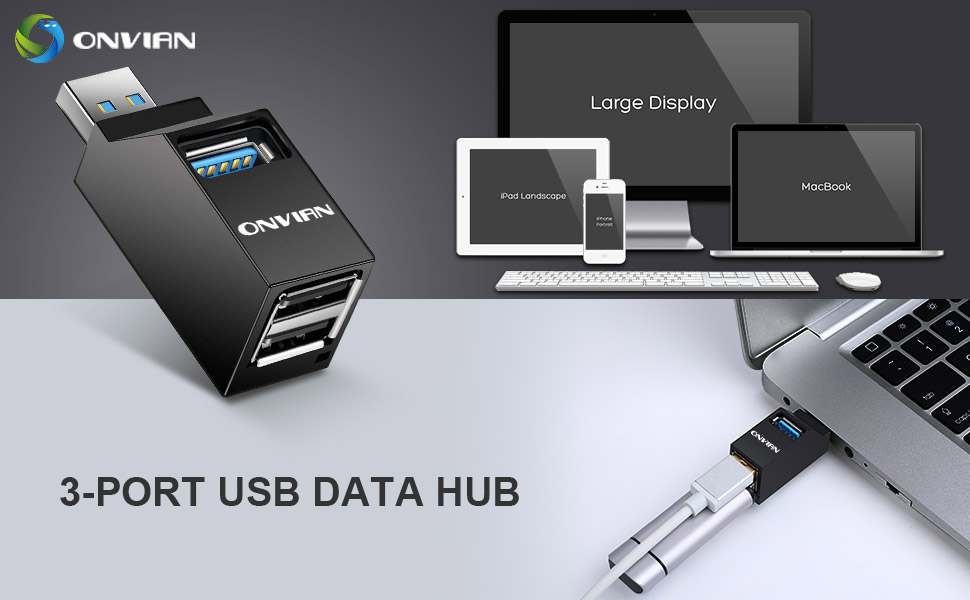






| Brand | Onvian |
| Item model number | 3 Port USB Hub |
| Operating System | Mac,Vista,Windows 7 |
| Item Weight | 0.176 ounces |
| Product Dimensions | 1.6 x 0.9 x 0.7 inches |
| Item Dimensions LxWxH | 1.6 x 0.9 x 0.7 inches |
| Manufacturer | Shenzhen Santagift Trading Co.,Ltd |
| ASIN | B071JTSMVQ |
| Is Discontinued By Manufacturer | No |
| Date First Available | June 8, 2017 |
O**S
Great unit very adaptable
I purchased this for a desktop PC, which has an extension leading up to the desktop to use for two mice. it works perfectly fine the reason why I needed it for this application was I have a steel desk and one Mouse would not transmit under the steel. So I decided just to add both mice on one adapter like this. There's no problem with either Mouse one being a trackball and the other one being a high-performance gaming mouse both were perfectly fine.Overview, the unit is small and compact, and very concealable oh, it seems very compatible with just about anything I added to it.Special note: I think many people that have your laptop or blaming this unit for not working properly. It is not the units fault for not being able to read the transmission from the laptop. Laptops themselves are not designed for high amounts of amperage through their inputs. And when splitting the signal at these devices allow you are putting more stress on the input output of the USB port. Desktops tend to have a higher capability of standard amperage. The only way something like this would work and have the amount of power to run it would be to have an external power supply and running to the adapter. So this will work four items that are self-powered. But if you're you are needing adapter for extra inputs to your laptop it may or may not work depending on the quality of your USB port.Pro :Compact sturdy in high-quality adaptability according to the specs which seem accurate. It's simple plug-and-play I had no problems with varied inputs for two mice work perfectly fine at the same time. Those wondering why I needed to mice one is for details the other one was for General mice use. There is no failure over a. Of two weeks of use before this review. It works perfectly fine.Con:There's no real cons, as the unit works as advertised. Those that are having difficulty are using it on laptops that do not have the power of Ale ability to use dual inputs and outputs on one single USB port. it's dirty and has no problems that I can get back onto in theShould you buy this? The answer is yes, with the understanding that laptops may vary that have the power ability to the USB port. It would be impossible to build a USB adapter that can work on the weakest systems. The majority of the output on a laptop is used for an external printer, external hard drive or a mouse all that either have their own power supply, it is unfair for some of the reviews to mark down an adapter for a laptop, when it is impossible for it to power anything being there's no power cord or anything built that way for this adapter. To have an extra ability one should look for an adapter that has a power adapter if you're planning on needing more amperage to your USB port on your laptop. However on the desktop there should be no problems whatsoever as the amperage and stability is generally much better I noticed no problems using on a desktop I have yet to you try it on a laptop but these are my reviews and I think people should be aware of the conditions it exists on a laptop is not a PC there are totally different on how they are powered
A**R
WORKS AS INTENDED
Works perfectly to add needed USB ports to my laptop when at my desk and need to attach more than the 2 USB A ports it has will allow. I primarily use it to attach both a thermal label printer and media card reader in the second port while the other USB A port is occupied by the wireless dongle for my Logitech mouse. When I take my laptop with me I just pull out the hub leaving the two devices I only use at home still plugged into the hub. I don't need anything fancier or with more different types of ports. This suits my needs perfectly and is a clean, simple and inexpensive solution.
F**I
Reliable USB Port Expander at a Great Price
I am using 2 of them. One side to connect two printers, and one side to connect memory stick and wireless mouse. All devices work fine. Only concern is somewhat loose connections to laptop. Since I never move laptop, this solution should be OK. So far, so good. Connect devices to port expander before putting port expander into USB port. Windows 7 recognized expander and devices plugged into it and installed required drivers without a hitch. Just be patient. Overall, a nice product at a great price. Just a bit concerned about long-term durability.
J**E
It does what I want.
I have my splitter installed in the rearmost right hand USB 3.0 port on my laptop by plugging it into a USB right angle adapter so the USB 2.0 ports point to the rear. This keeps my USB 2.0 connections tucked close to the side of the computer where they will not interfere with my mouse. I'm currently using only one USB 2.0 port but eventually I'll will either use the other USB 2.0 port or the USB 3.0 port for a Yubi Key in the future. The latter was my primary reason for buying this splitter.The splitter fits snugly in the right angle adapter with very little wiggle. The ports in the adapter are currently very tight, enough so that I have to use one hand on the splitter and the other on a plug or USB thumb drive to remove the plug or drive. This is actually good because whatever is plugged in will not accidentally pull out now and will still hold securely in the future after wearing from numerous insertions.The adapter comes with a nice lanyard (I don't know why anyone would want to use it with the adapter) and a small, self-adhesive, dense foam rubber pad that can be stuck to the bottom of the adapter to keep cables from pulling down on the adapter and possibly breaking the adapter or the port it is plugged into. My laptop is a workstation model that is quite a bit thicker than most laptops so the pad is too thin for it. I'll have to shim the pad to be able to use it but I haven't bothered yet.Since computer products tend to disappear fairly quickly, I've ordered two more of these for spares. Since some people have reported problems with theirs, I'll be sure to check them out before putting them away.
M**B
Great little port doubler.
Just plug it in and get two ports where there was only one before. The only caveat is that it's still just one port as far as the computer's ability to provide power, so don't plug two heavy drain devices into one as you can overdraw the power limit resulting in malfunction of the devices and/or damage to the port it is plugged into. But for lower power devices (like wired mice or connecting _powered_ hubs) this is not a concern.
Trustpilot
4 days ago
1 week ago