Customer Services
Copyright © 2025 Desertcart Holdings Limited
Desert Online General Trading LLC
Dubai, United Arab Emirates



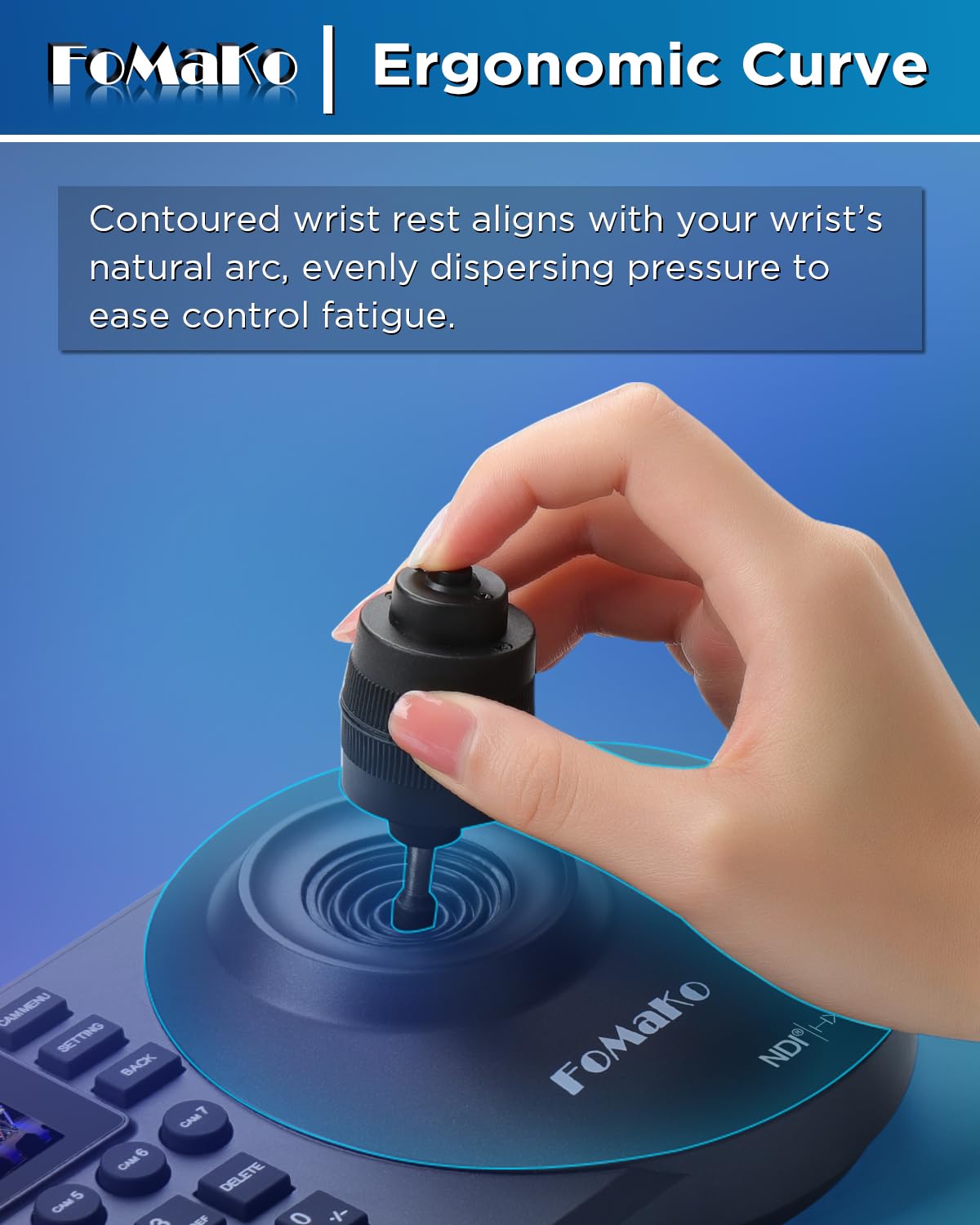





🎥 Own the Live Stream: Command Every Angle Like a Pro
The FoMaKo KC608 Pro is a cutting-edge PTZ camera controller featuring a 3-inch preview LCD, 4D precision joystick, and built-in NDI protocol with PoE support. Designed for professional live streaming and multi-camera setups, it offers ergonomic controls, compatibility with major protocols, and seamless integration with popular streaming platforms. Ideal for churches, education, esports, and corporate events, it empowers users to deliver flawless broadcasts with ease.
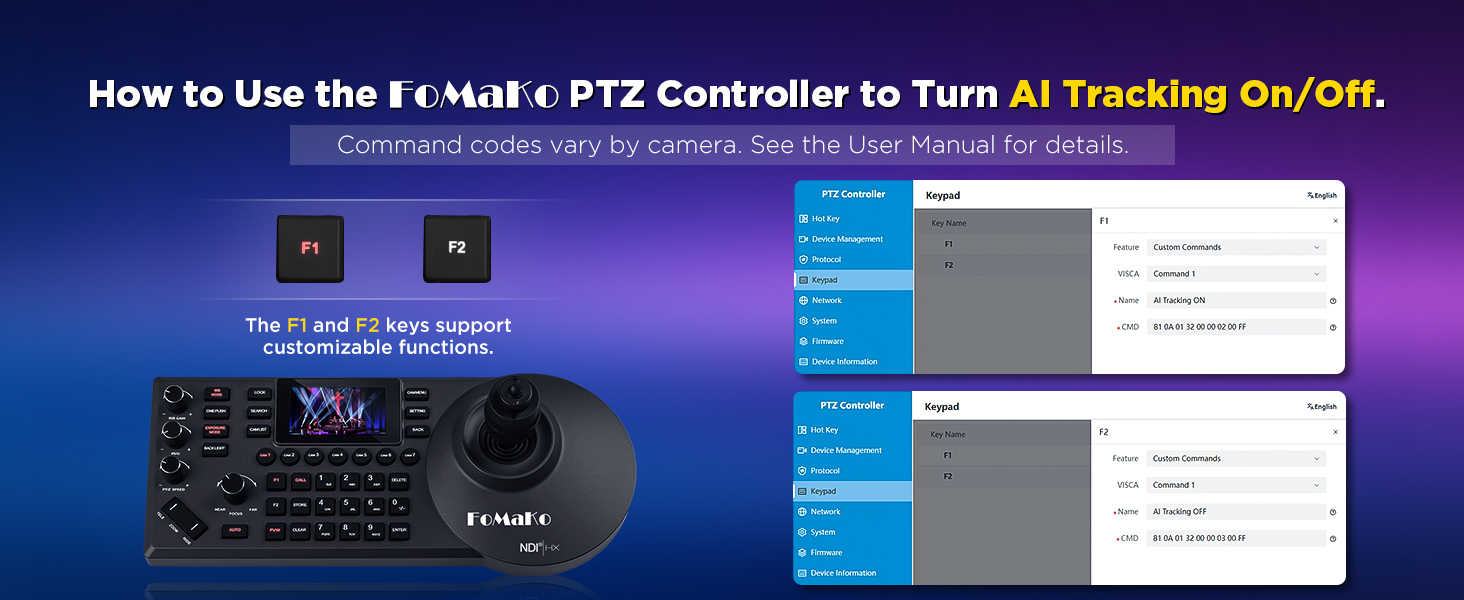

| Package Dimensions L x W x H | 39.5 x 20.7 x 15.2 centimetres |
| Package Weight | 1.75 Kilograms |
| Product Dimensions L x W x H | 32 x 18 centimetres |
| Item Weight | 1.75 Kilograms |
| Brand | FoMaKo |
| Colour | KC608 Pro |
| Has image stabilisation | No |
| Max Focal Length | 98 Millimetres |
| Min Focal Length | 5.2 Millimetres |
| Model year | 2024 |
| Part number | FMK-KC |
| Style | FMK-KC-608 |
| Guaranteed software updates until | unknown |
M**D
Excellent controller for PTZ cameras for church
We have this and a pair of FMK-12UH Pro cameras for church.- easy to setup up - happily autodiscovers both cameras (tip - get your router to 'pin' their IPs so they don't change- camera position presets really handy- joystick responsive (and can set sensitivity)- almost all the annoying features (the BEEP!) can be turned off- can flip joystick axes if you find them counter intuitive (I prefer push to be 'dive',. i.e. camera nose down...)- can configure F1/F2 keys to turn camera AI tracking on/off for one camera- support (thank you Ivan) are very responsive and helpful!)One small issue, which I have sent to FoMaKo as a suggestion:- switching between presets is very fast and jerky - clearly the controller has a 'get there as fast as it can' approach rather than trying to plot a smooth path - if you have two cameras, I'd suggest not switching presets on the one that's currently live :D [Edit: there's a setting for that via the camera remote - thanks Ivan)Also turning AI tracking off sends the camera to its saved 'home' position immediately (this is a camera issue not a controller issue, but if you're managing AI tracking from the controller, it's worth being aware you should switch to a different camera before turning it off!) [Edit: setting for that as well on the camera web interface - told you support were resposive!)
Trustpilot
2 months ago
1 month ago