Customer Services
Copyright © 2025 Desertcart Holdings Limited


🔥 Stream Smarter, Anywhere, Anytime! 📺
The Mi TV Stick transforms any HDMI-enabled screen into a smart TV with 1080P HDR clarity, powered by a Quad Core 64-bit processor and Android 9.0. Weighing less than 30g, it’s ultra-portable and easy to set up, featuring a Bluetooth voice remote for effortless navigation and personalized content recommendations.



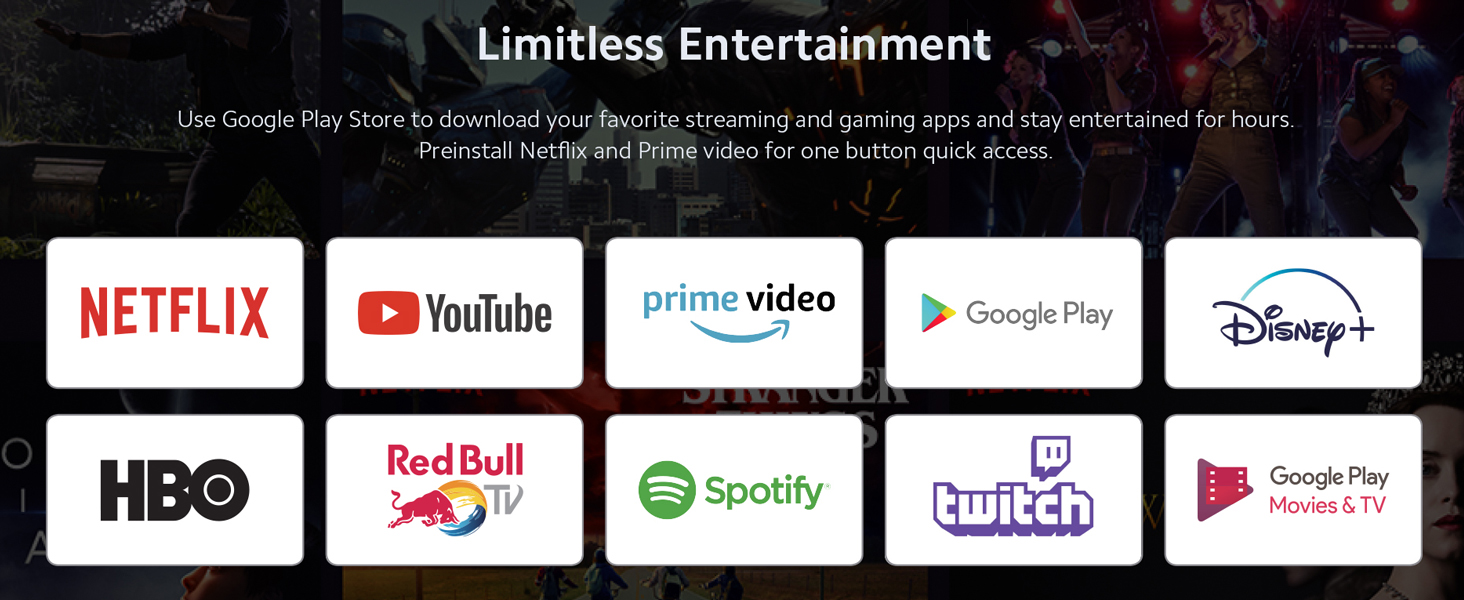


| ASIN | B09B9BPXF2 |
| Best Sellers Rank | #122,011 in Electronics ( See Top 100 in Electronics ) #516 in Wireless & Streaming Audio Systems #542 in Streaming Media Players |
| Customer Reviews | 4.2 4.2 out of 5 stars (397) |
| Date First Available | August 18, 2021 |
| Item Weight | 6.7 ounces |
| Item model number | MW50230 |
| Manufacturer | Xiaomi |
| Product Dimensions | 3.64 x 1.19 x 0.6 inches |
Trustpilot
3 days ago
3 weeks ago