Customer Services
Customer Support

Desert Online General Trading LLC
Warehouse # 7, 4th Street, Umm Ramool, Dubai, 30183, Dubai
Copyright © 2025 Desertcart Holdings Limited



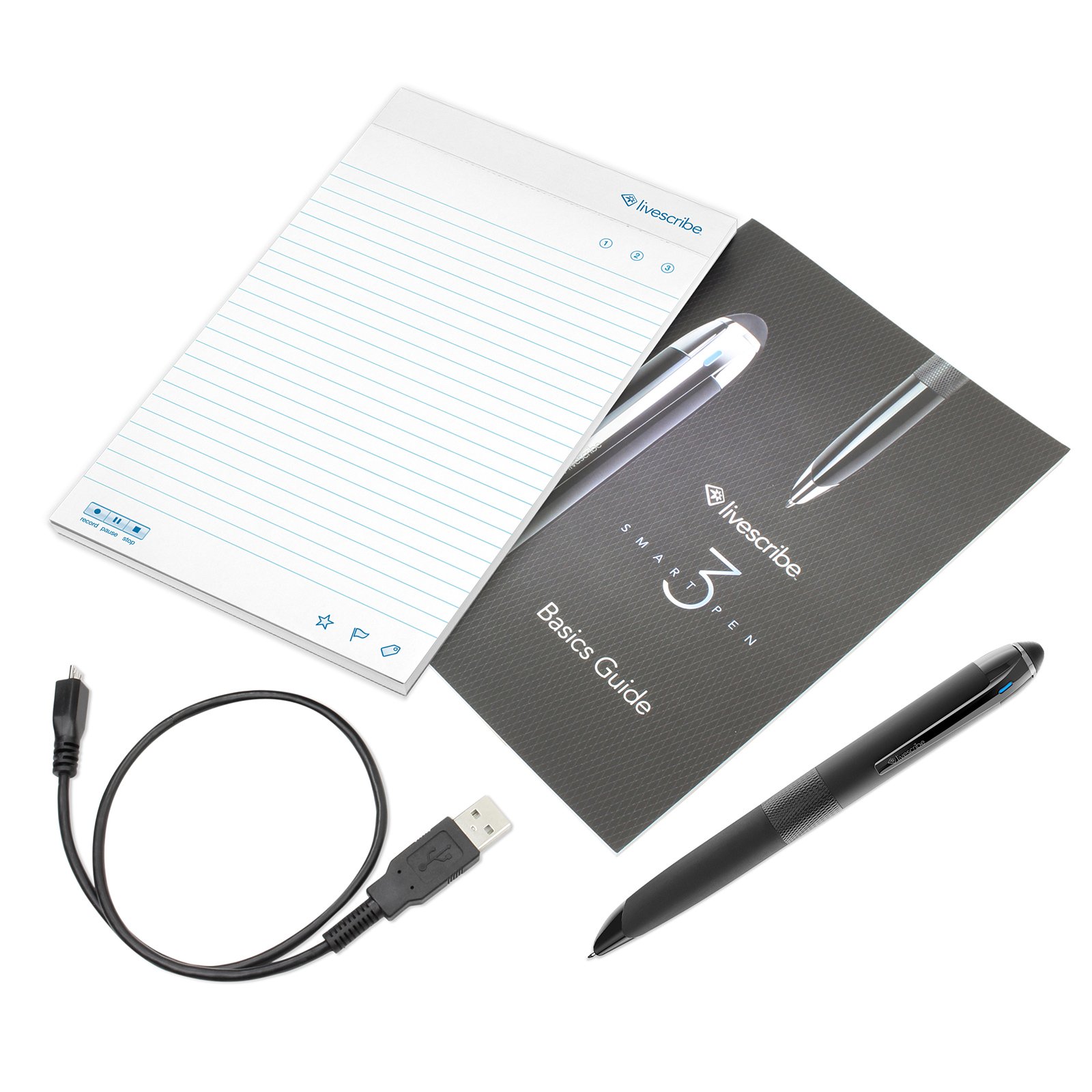



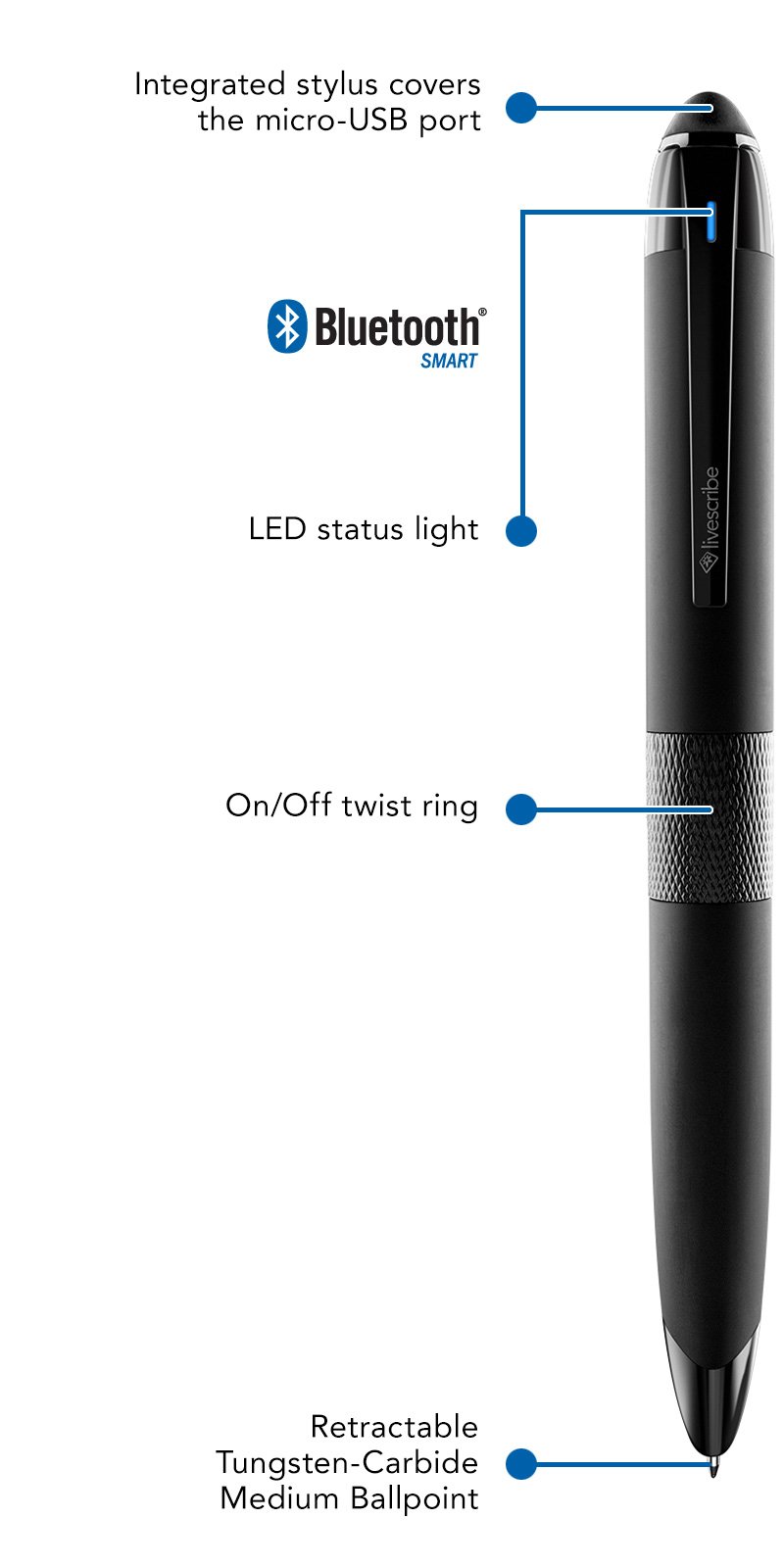
🖊️ Write Smart, Live Inspired!
The Livescribe 3 Smartpen Black Edition revolutionizes note-taking by seamlessly connecting to your devices, allowing you to record audio, sync notes, and organize your thoughts with ease. With a powerful battery life and the ability to sync across multiple devices, this smartpen is designed for the modern professional who values efficiency and innovation.





| Standing screen display size | 5 Inches |
| Brand | Livescribe |
| Item model number | APX-00020 |
| Item Weight | 2.08 ounces |
| Product Dimensions | 6.25 x 1.63 x 9.31 inches |
| Item Dimensions LxWxH | 6.25 x 1.63 x 9.31 inches |
| Color | black |
| Batteries | 1 Lithium Polymer batteries required. (included) |
| Manufacturer | Livescribe, Inc |
| ASIN | B0195Y00Y2 |
| Is Discontinued By Manufacturer | No |
| Date First Available | January 6, 2016 |
C**.
Incredible for Schooling.
I am honored to be able to give this review due to the absolute help this product has given me as I attend college. This product has allowed me to not only memorize by writing but through audio recordings. Studies have shown that taken physical notes over digital notes increases retention. However, this product allows both the creation of digital and physical simultaneously. I have not been disappointed. To conclude, the battery life on this product is fantastic. I charge it once a month. Four times a semester. So far no I have had no issues with the hardware and have been able to use it quite easily.
J**H
One of my favorite productivity tools
I used the Livescribe 4 GB Echo for nearly six years to take notes during interviews and for classes. The Echo was just about perfect for my needs with the exception of the horrible ink refills, something I'm not going into because so many LiveScribe users complain about the refills.When I upgraded my Mac's operating system to Sierra this year the desktop software for Echo stopped working. Although Livescribe offers newer software for Echo I was concerned because the company is clearly investing in newer products like the Lifescribe 3 and I decided to retire the Echo and buy the Livescribe 3.Despite the negative reviews I think the Livescribe 3 is a terrific time saver and productivity tool. It enables me to save all my handwritten notes to .pdf files. I often sketch out my ideas and with the Livescribe 3 I can easily copy and paste my sketches into articles and emails.The other benefit that I wasn't expecting is the cursive handwriting recognition feature. You have the option to save your cursive handwritten notes to a text file and in the transcription process your written notes will be converted to typed text. The conversion is not perfect. You still need to proof and correct the text document. But I don't have particularly great handwriting and I was impressed by how good the transcriptions turn out. Saves me a lot of time.Some people don't like the fact that the Livescribe requires special paper. As someone who is picky about paper I really like using Livescribe paper and wish it came in more sizes and templates. The paper is thick and feels great to write on. The paper is also marked in ways that makes it easy to track where you are and to use pen features by tapping on different symbols. Given the quality and functionality it's worth the price.One thing the Livescribe 3 has that the Echo didn't is a pen clip and the ability to retract the pen tip. You can actually carry it like a normal pen. That was something that drove me nuts about the Echo: it was big and bulky, it had no clip, and I could end up with ink marks all over my purse. I spent an inordinate amount of time trying to find a decently priced holder to keep the Echo from getting lost. Problem solved with the Livescribe 3.There are still a few things I wish this pen included:1. I really liked the Echo apps created by 3rd party developers. I used a handwriting recognition app that worked even better than the native handwriting recognition in the LIvescribe 3. I know there were also developers creating custom templates and forms which I would use if I could with Livescribe 3.2. As your notebooks get full it takes longer and longer for the notebooks to load in the mobile app. This was an issue with the Echo as well. It's possible my older Mac and iPhone are to blame: performance might be better with new products and more storage.3. It also annoys me that the Livescribe software doesn't work with my older iPad.4. I also wish Livescribe integrated with more productivity applications. Currently it works with Evernote and MS OneNote neither of which I use.5. A small but enormously irritating issue is there is no option to transfer just the ink text and images to pdf format. This means any drawings or charts you create will include the lines or grid of your notebook paper. To get rid of the lines I can import the pdf into Photoshop and edit the document but it's time consuming. The Echo pen included the option to transfer ink without the background. It seems like such an easy adjustment to make because Adobe Postscript automatically separates every element on the document. I'm hoping this is something Livescribe can include in an update.Still, when it comes to integrating ink writing with digital I think the Livescribe 3 is one of the best tools on the market. It saves me so much time and hassle it has already paid for itself many times over.
B**I
Great product highly recommended.
Perfect pen to take notes and to go to meetings, i use it when the team meets at work and that way i can remember everything that was said during our meeting. It also helped me to get better at writing so the system sends it to my email and it rewrites it for me so people can read it. Highly recommended, easy to connect to iphone 7. Pen is not that heavy still manageable, love the texture and pen easy to handle.
S**D
This is not a Smart Pen, it is a pen shaped fax machine.
When you get right down to it, this is not really a smart pen. It's a highly technical bit of sleight-of-hand that ultimately results in a "picture" of what you wrote.When you read the product description where it says, "Search your handwritten notes and convert what you write into digital text with amazing accuracy", you are led to believe to that it will do just that. You would be partially right. If you write very meticulously, it does have a way of accurately rendering handwritten text into digital text, albeit a tedious one. However, if your handwriting is not perfect, or you have a tendency to go back over your work and clean up the botched letters then it will not work well at all. I would guess that for the normal person, it might hit 75% accuracy and when it misses, it misses pretty big. That is not "amazing".When you read where it says "Once your notes are in the Live scribe+ mobile app, you can organize, tag, play back audio and send/share notes to any of the devices you use", you would think that it flawlessly syncs up with your mobile and you can easily share the digital text transcription of what you wrote with anyone. You would be partially right. The pen syncs with the LiveScribe+ mobile app flawlessly. That part is really good. Unfortunately, aside from having what is effectively a snapshot of a notebook page sliced into text segments, it doesn't really do anything else very well.You might think that this device will transcribe what you write into digital text and then deliver it to their partner tools like EverNote and OneNote as digital text. That is NOT what happens. It records what you write and translates it into an image or PDF that it will then send to these apps, maybe, if the wind is blowing at the right speed and you hold your mouth just right, at some non-deterministic point in the future.Finally, In the event that you try to engage their support people you will be treated to the finest experience a chat-bot can deliver. Whatever your question, you will get a canned response from ZenDesk with an FAQ attached.In the end, you can do everything this pen does with your cellphone simply by taking a picture of your notebook, so save your money for something else.
Trustpilot
2 weeks ago
2 weeks ago