Customer Services
Copyright © 2025 Desertcart Holdings Limited
Desert Online General Trading LLC
Dubai, United Arab Emirates






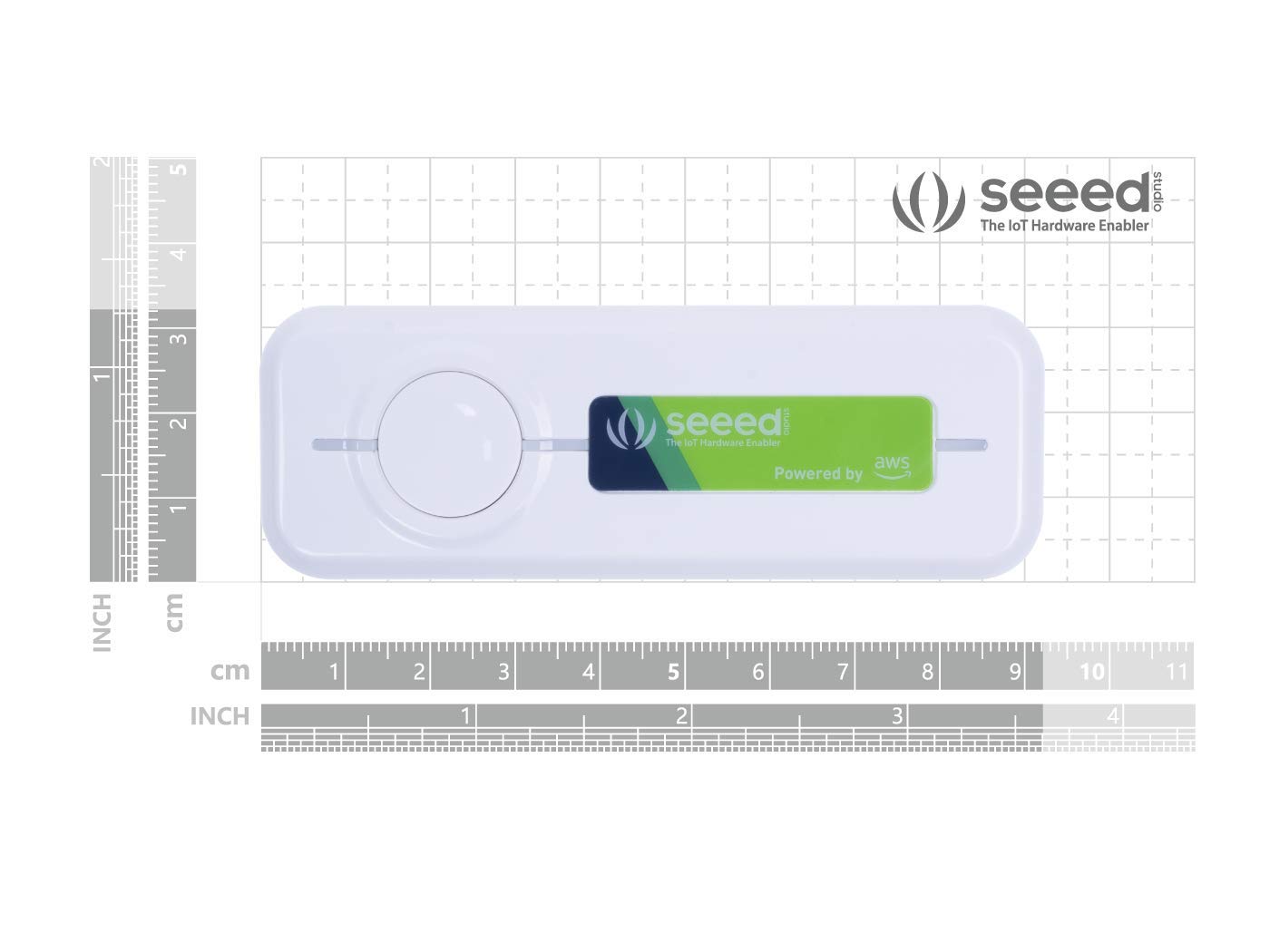
Full description not available
| RAM | 1 |
| Card Description | Dedicated |
| Brand | seeed studio |
| Item model number | 102991334 |
| Operating System | compatible with iOS and Android |
| Item Weight | 3.2 ounces |
| Package Dimensions | 5 x 4 x 1 inches |
| Color | White |
| Number of Processors | 1 |
J**3
Like that it's rechargeable
Bought this for a project and it's easy to use and configure with the online tools. Love that it's chargeable with a USB c cable. Don't forget to buy a rechargable battery when you purchase this.Also it helps to set up on your mobile phone to get online with wifi first. Then you can spend time writing your code onlone after the initial setup and claiming of device.
B**T
Convenient, but a bit on the bulky side
Since about 2017, I've been wanting to create something with an Amazon IoT button. First, I wanted the enterprise button branded with AWS, but due to limited clicks (I think 2000), I opted to not invest in that one a while back (also the price was a bit exhorbitent compared to a pre-built one). I also didn't have the time to develop the application I wanted to use it for.As an AWS employee, I wanted to track interruptions to my workflows via chat/call/walk-up as an interesting data point to investigate, however, I didn't get the chance to build something until a few weeks ago (after the most important reason for me to use it was gone). Nevertheless, I decided to built this for fun and intrigue anyway. I was sad that I had to get this one because of its bulkiness, however, I was quite pleased that this takes an 18650 battery (which are pretty cheap these days and have good battery longevity) AND this device also had a MTBF of 150k button clicks (much better than the ~2k for the AWS IoT Enterprise button).This connected to IoT and my network with relative ease and was deployed rather quick via IoT 1-click. I had other issues (unrelated to the product itself), but were some good takeaways on how to more easily work with these buttons within the AWS APIs/SDKs and building tooling for them (more around better documentation, blogs, etc.) that would've been nice to have at the outset of using this button.I must say, though, I definitely love the usb-c charging port and the ability to operate without a battery when plugged in to a usb-c port as this allows flexibility in the deployment such that you could wire them to never need to be charged.Ok, on to the issues that I had with these (I bought two of them and I'll cover that shortly). I bought the first one a few weeks before the second one (maybe one week?) and the shipping cost being added to the device made it pretty clear that it was shipping from their china factory instead of from their US facility as there was ~$14 shipping tacked on to the first device (the second device was free shipping, same price and appears to have come from their US warehouse). This was frustrating because the arrival date was scheduled for before I bought the second one, but ran into shipping delays (idk, COVID perhaps?). As a result, I bought a second one when I noticed it would ship from the US warehouse AND wasn't going to incur shipping charges since I wasn't sure of the status of the previously ordered one. The second one arrived before the first one and now I have one that I'm not quite sure what I'm going to build for it (I'm sure I'll think of something).The second thing that annoyed/bothered me about this item is how bulky it is. I understand the bonuses of using a large battery, but instead of it being sleek, streamlined, and easy to tuck away, it's not easy to conceal and so it sits out and is a bit of an eye sore. Rather, I think it would be good to design one that works on a removable button cell battery (which I'm not sure why AWS/Amazon didn't do that with the original IoT button, but oh well). The other thing that was slightly annoying was the mechanism to open the battery compartment. Using a spudger (which they provided) is a bit clunky and some kind of latch/lever/button to release the compartment would go a long way towards user-friendliness.Overall, I'd say this is a pretty solid product and I've been happy with it so far. Hopefully, I'll come up with more fun open source projects to do with those buttons as they have a lot of possibilities.
R**K
Highly specific battery not included
Absolutely asinine that they wouldn't include a battery, especially consider it's a crazy specific one that there's no way you'd already have at home.
P**G
Waste of time and money
Give it ZERO stars but forced to give at least one. Cannot claim device on BOTH android and ios, and because i am overseas, the return may not reach back in time so i guess my money will never be refunded. The only resolution i found online is to returnBought 2 and both don't work as claimed.
S**I
Works perfectly with AWS IoT
Works as advertised. Easy to add to AWS IoT with the Android app. Battery life is great but keep in mind you have to purchase them separately, not included in this product.
K**N
Robust and simple config via AWS IoT service & app
Pretty robust and was straightforward to configure. Uses AWS IoT service and I downloaded from App Store and had it configured within a couple minutes.
M**R
Great device
Great little device. Very easy to setup just wish it used a more readily available battery.
S**N
Weirdo, Non-Standard Battery
Button works as expected, but is designed to use an expensive, non-standard, removable battery.
Trustpilot
3 weeks ago
2 weeks ago