Customer Services
Copyright © 2025 Desertcart Holdings Limited








🎯 One Remote to Rule Your Entertainment Kingdom
This pre-programmed infrared remote control is designed specifically for Xbox One consoles (One, One S, One X) and compatible LG & Vizio TVs and soundbars. Featuring 7 extra learnable buttons, it allows you to consolidate multiple remotes into one, with a fast 0.2-second response time and a reliable 35-foot range. Crafted from durable ABS with ergonomic design, it offers a premium, long-lasting user experience.


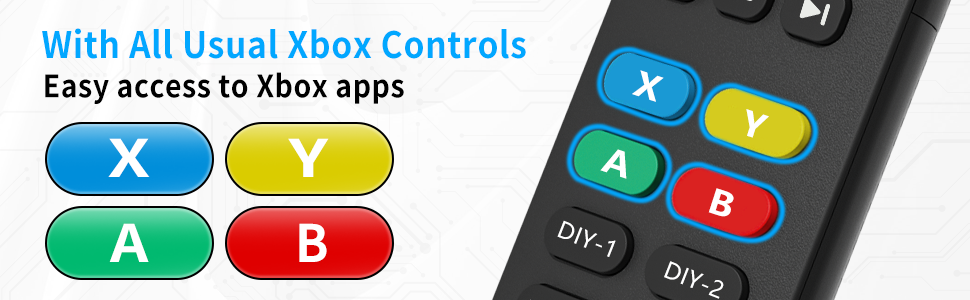






| Color | 1*Remote |
| Connectivity Technology | Infrared |
| Maximum Number of Supported Devices | 1 |
| Controller Type | Button Control |
| Compatible Devices | Television |
| Button Quantity | 7 |
| Battery Type | 2 AAA Alkaline Battery |
| Maximum Range | 10 Meters |
| Additional Features | Universal |
Trustpilot
1 week ago
1 month ago