




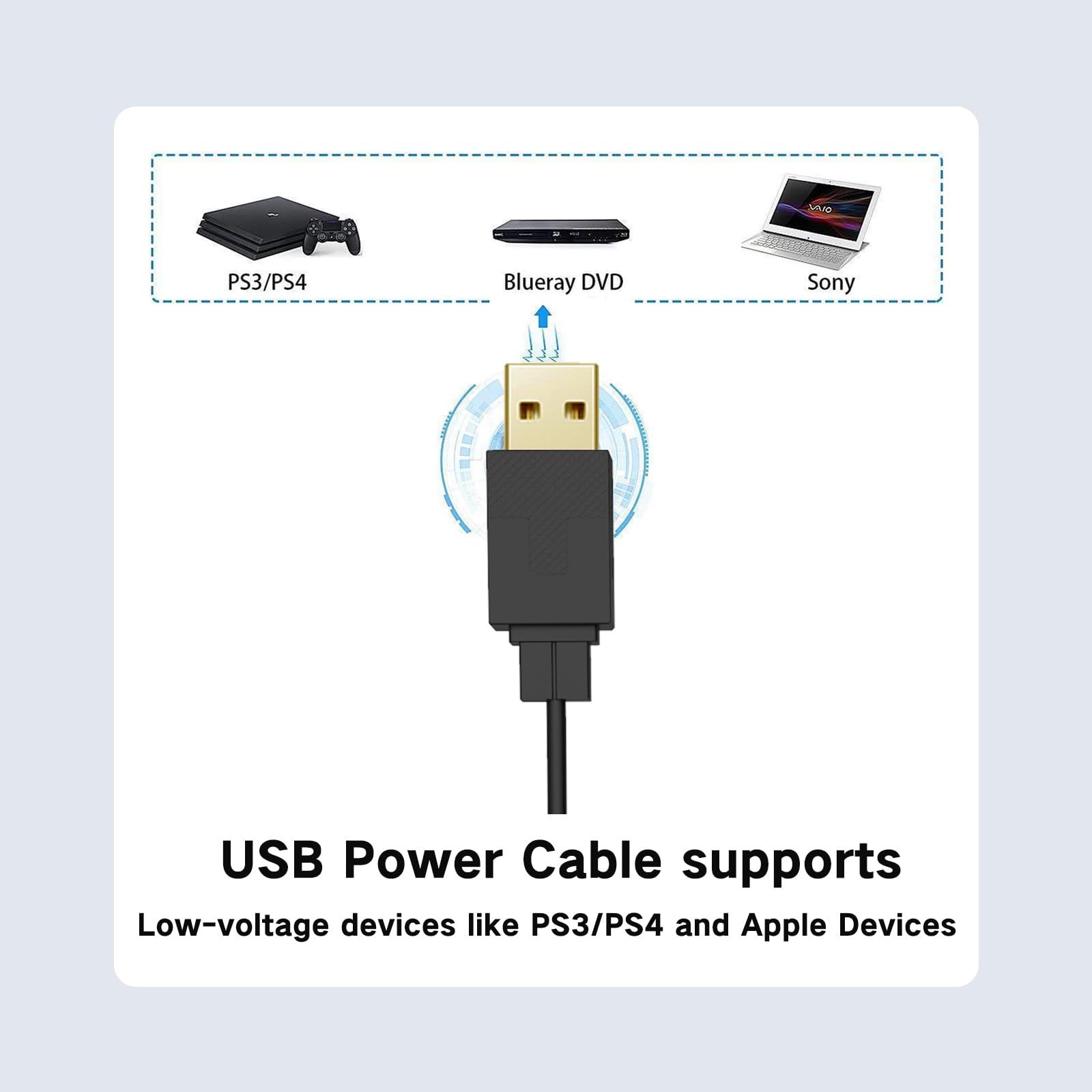



🚀 Elevate your screen game with flawless 4K clarity!
This 2-meter HDMI to DisplayPort adapter cable delivers 4K UHD video at 60Hz with synchronized audio, powered via USB for stable, flicker-free performance. Compatible with a wide range of devices including Xbox, PS4, Mac, and PC, it offers a streamlined, plug-and-play solution to connect HDMI sources to DisplayPort monitors without extra cables.




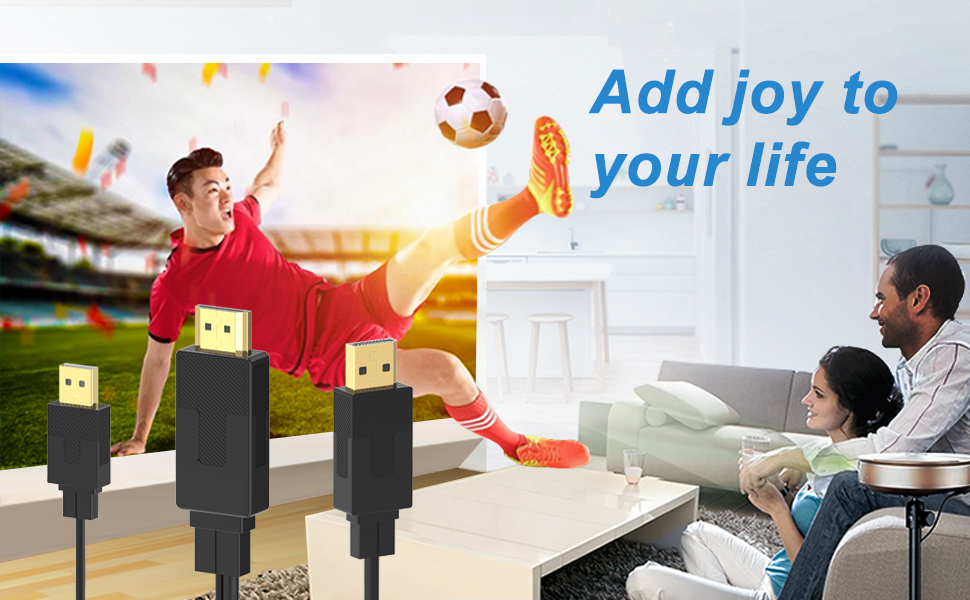

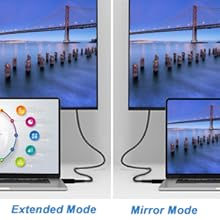


| Unit Count | 1.0 Count |
| Item Weight | 0.09 Kilograms |
| Package Quantity | 1 |
| Finish Types | Matte |
| Color | Black |
| Warranty Type | Limited |
| Input Voltage | 5 Volts |
| Current Rating | 1.5 Amps |
| Connector Type Used on Cable | HDMI to DisplayPort |
| Number of Ports | 3 |
| Compatible Devices | PC, Desktop, Notebook, Chromebook, Raspberry Pi, Xbox One/360, Wii U, TV Box, PS 5/4/3, MacBook Pro, Mac mini and Apple TV, Dell, PC, Desktop, Notebook, Chromebook, RasPC, Desktop, Notebook, Chromebook, Raspberry Pi, Xbox One/360, Wii U, TV Box, PS 5/4/3, MacBook Pro, Mac mini and Apple TV, Dell, PC, Desktop, Notebook, Chromebook, Raspberry Pi, Xbox One/360, Wii U, TV Box, PS 5/4/3, MacBook Pro, Mac mini and Apple TV, Dell, Rsaspbery Pi, Xbox One/360, Wii U, TV Box, PS 5/4/3, MacBook Pro, Mac mini and Apple TV, Dell |
| Specific Uses For Product | Monitor |
C**Y
Works On My iMac 27" in Target Display Mode!
I bought this to use on my 2010 27" iMac so I can use it's display with other devices. It works great with the PS3 and PS4 and other games consoles but the iMac can ONLY display in 720p. This is due to the iMac only having display modes for 720p and 1440p the converter I'm sure has other modes so this is not a limitation of the converter! Works great for my needs so if you want to use your iMac display with HDMI devices this one works! You do need to invest in a display port to mini display port adapter but these are only around £3 online.Definitely recommend this if you want to use target display mode on your iMac. Hopefully this will save someone else the guesswork I had to go through to find a solution.
S**N
Great product for a single screen expansion, recommended for price
I bought this as a basic option to connect an external monitor to my laptop, whilst using my laptop screen as a secondary monitor. This works perfectly, it's small nimble size is perfect and takes up less room than expected. Suitable for small spaces and only has one HDMI port, but there are multiple USB ports to run / charge your other devices and peripherals such as mouse, keyboard, headset etc without using the ports on the laptop itself.Excellent value for money, worth the wait for delivery too and a good cheaper alternative to purchasing a proper Dell or Lenovo branded docking station.
H**E
Works great! Only one sticking point
This cable got me through months of working at home. The only problem i have seen with it, is that if the monitors it's connected to is turned off or "goes to sleep" the cable stops working. In order to get it working again requires unplugging the HDMI and USB parts of the cable and plugging them back in, or restarting the computer.Some kind of "reset" switch that would get around this issue would be welcome, but if you're turning your computer off regularly, you probably will not see this issue. I think only people who leave their computers on all the time, and let the monitors "go to sleep" are likely to notice this issue.
A**R
Works
This got me 4K60Hz through the DP1.2 on a monitor where the HDMI input only supported 30Hz. The instructions are very emphatic about plugging in the aux USB power, but for me it worked without that as well.
K**R
great for M4 Mac mini to Apple LED Display 27"
I bought this adapter to give me HDMI to Display Port on a M4 Mac mini - paired with a DP to mini DP adapter. I have tried other models, but this one worked as required and lets me use an older 27" Apple LED display with the new M4 Mac mini.
A**S
Very good but has a major drawback
I wanted an HDMI to Display Port (DP) cable from my PS5 to my computer screen display port. my monitor is a 4k 60hz.Installation is easy peasy, just plug n play and the picture quality is amazing... not sure if its just me but I see a slight difference from HDMI to HDMI and HDMI to DP. You get more bandwidth using DP cables but am not sure if the PS5 takes advantage of this.Anyway long story short after about 10 to 15 minutes of gameplay, all of a sudden the screen goes black! There is no more output from the monitor. Touching the DP cable ends seems hot. So am assuming its a heating problem, because when I switch off the PS5 and wait around 10 to 15 min minutes and switch on the PS5 I get output on the display, and again after around 10 to 15 min it heats up and no more output.It's a shame because the cable is decent, good build quality, although I feel its a little too soft when the cable is bent, I mean a CAT5e or CAT6 Ethernet cables seem much stiffer, and I feel this should be too for this DP cable to protect the internal cables and maybe a decent amount of shielding.Although the price is expensive, if it worked with consistency I would be happy to pay the premium price. But there are not a lot of such cables out there and it might be that the manufacturer is taking advantage of the lack of supply in the market... who knows!.I will be sending mine back, and maybe I have a bad cable, as reading the reviews some have decent consistent output. Whoever buys it good luck!
J**J
HDMI to DP active-powered cable solving flashing screen issue
I don`t really do product reviews, but I'm willing to do an exception here in the hope i may help others solving the same issue i had. Also I couldn't find this info anywhere before when i was investigating this issue.I have a HP work laptop with one HDMI and one Type-C connector on it. Since we have to work from home I wanted to integrate it into my existing Dual monitor Desktop setup, but keep it separated. I purchased a TesSmart Dual 2x2 KVM switch (DP and HDMI inputs) connected it all up using an HDMI-HDMI and a well reviewed and quality Type-C to DP cable for the laptop. Desktop was pretty straight forward of course.Desktop with nVidia GPU multiple HDMI DP ports - no issues.Personal Dell Tablet dual Type-C - no issues,HP work laptop anything on the Type-C screen randomly flashing or switching off for a short while before it resumes again.BIOS and Type-C firmware updated - no joy.It rendered the whole experience useless for me.I tried to switch things around with using a cheap HDMI to DP, and Type-C to HDMI on the HP laptop - Quality Type-C to HDMI worked this time no flashing but the HDMI to DP didn't do anything at all.That pushed me in a different direction though.I read it online that it may be because the type-C doesn't supply enough power, or passive cables don't work in general, HP hasn't been design with a screen in mind, all conflicting info.The only thing remained is this cable, but it made me hesitate because it doesn't come cheap unfortunately.I made myself up and pulled the trigger on it. An active, powered HDMI-to-DP cable.I am glad to report that it is a total success. It all works.I can use all 3 screens (laptop screen included) independently.JoyI hope it helps for people with similar problems.There may be an easier solution for this or I missed something completely, but the only thing matters to me at the end of the day that it works.
C**T
Rubbish
The media could not be loaded. Bought it as it said it will support 120hz as my monitor has got 1440p, soon as it tests the screen goes black. Waste of money
Trustpilot
1 month ago
3 weeks ago