




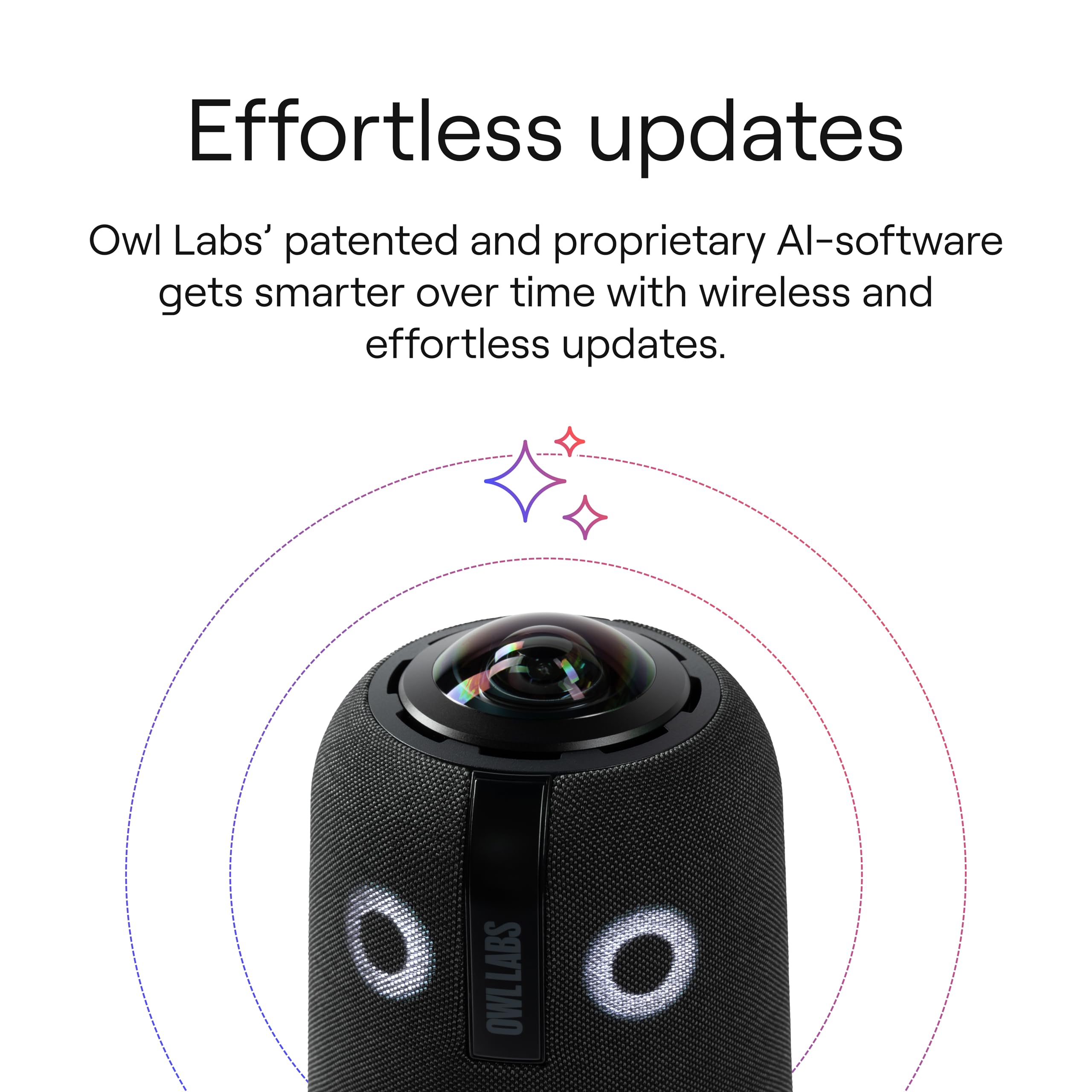





🦉 Elevate your hybrid meetings with smart 4K clarity and AI-powered focus — never miss a moment!
The Owl Labs Meeting Owl 4+ is a premium all-in-one 4K video conferencing camera with 360-degree video and audio capture. Featuring AI-powered automatic speaker focus and smart zooming, it enhances hybrid collaboration by spotlighting active participants. Designed for quick plug-and-play setup and scalable for any room size, it supports enterprise security features and is certified for Microsoft Teams and other major platforms, making it the ultimate tool for professional hybrid meetings.







| Package Dimensions L x W x H | 31.9 x 26.4 x 13.9 centimetres |
| Package Weight | 3.14 Kilograms |
| Product Dimensions L x W x H | 11.6 x 11.6 x 27.5 centimetres |
| Item Weight | 1.5 Kilograms |
| Brand | Owl Labs |
| Colour | Charcoal |
| Has image stabilisation | No |
| Included components | Meeting Owl 4+ with Power adapter and line cord, Owl Connect card and Owl Labs sticker, Setup Guide and Safety/regulatory/warranty slipsheet, Table Card + Owl holder, USB-C to USB-C SuperSpeed cable |
| Max Focal Length | 3000 Millimetres |
| Min Focal Length | 300 Millimetres |
| Part number | MTW405-2000 |
| Water Resistance Level | Not Water Resistant |
| Zoom Type | Digital |
| Focus type | Auto Focus |
| Style | Meeting Owl 4+ |
| Effective still resolution | 64 MP |
| Guaranteed software updates until | unknown |
A**E
The perfect solution for our problem!
Good audio, good video, love how easy it is to use and set up. Fantastic product.Solved our issue with running hybrid meetings. No more ear bleeding from feedback loops or hearing ourselves talk 2 seconds later disrupting our flow.Wish it was cheaper so I could buy one to help facilitate DND with friends.
B**R
Great unit - is there "black magic" inside?
We use this for small meetings (up to about 12 people) to run "hybrid" meetings on Zoom.It works really well and you have to see it to understand what it can do.It has a feature where the camera "homes in" on whoever is speaking - goodness knows how it does it, but it is great.We have added a piece of noise and echo reduction software - called Krisp - and it really helps with echo (we meet in a VERY echo -ey hall).
G**E
Great video conferencing unit
Bought these for work, really easy to set up and use. Works really well with teams and airtame. Great product
S**X
Great sound and picture
Works really well, and super easy to set up!
D**D
Poor camera quality
Camera quality is definitely an issue. Audio out to attendees is great, as is audio into the room, coverage and splitting the screen (with or without the pano at the top) is great and works well however the quality of the video is grainy and not in focus. Trying to get in touch with technical support is difficult. Great idea, great bit of kit but I'm not sure if the extra £1000 to upgrade to the OWL 4 and 4k camera is going to be the fix!
G**8
Great webcam
Really good works perfectly and gives a really immersive experience
I**
Beats the competition hands down
Having tried other products far less expensive finally opted for this one. Worth every penny. Easy set up and makes hybrid meetings far more comfortable for both those 'in the room' and those attending remotely.
J**S
Nice concept but many (many) short comings.
The concept sounded great. Indeed we were excited when we first installed the unit. The panorama image of the room was cool.We selected the more expensive HD version claiming that the image was 1080p - a dubious claim to say the least!After a number of weeks persevering here is a brief summary of our experience below.1. Camera quality is very poor, grainy picture, lower resolution than a in-built laptop camera.2. Owl Pro continuously disconnects, nearly every meeting. I have to restart the Owl Pro to re-establish USB connection.- There is no “on-off” button, so restarting is a fiddly job to disconnect and reconnect the power cable from underneath the unit!3. Audio “tracking” is dubious at best. In a meeting room, the camera points to the projector screen rather than speakers in the room.4. The microphone seems to go into a sleep mode (assume part of the noise cancellation logic?) I regularly found myself shouting at the Owl to awake it with other meeting attendees unable to hear me.5. Bluetooth connection for App control has to be re-established at the start of every meeting.6. Camera position has to be reset at the start of every meeting - using the app. It does not store the setting previously applied. This is a laborious process at the start of the meeting.7. No way to fix (save) the camera position permanentlyOwl Labs technical support were responsive but could offer no ideas to overcome any of our concerns.In summary, a nice concept but I feel this is a product rushed into the market (to jump on the post COVID hybrid working demand) ahead of completing the development.We have since returned the product for a full refund and we are now truly delighted using an alternative camera/audio solution from another long established manufacturer.
Trustpilot
1 month ago
1 month ago