Customer Services
Copyright © 2025 Desertcart Holdings Limited
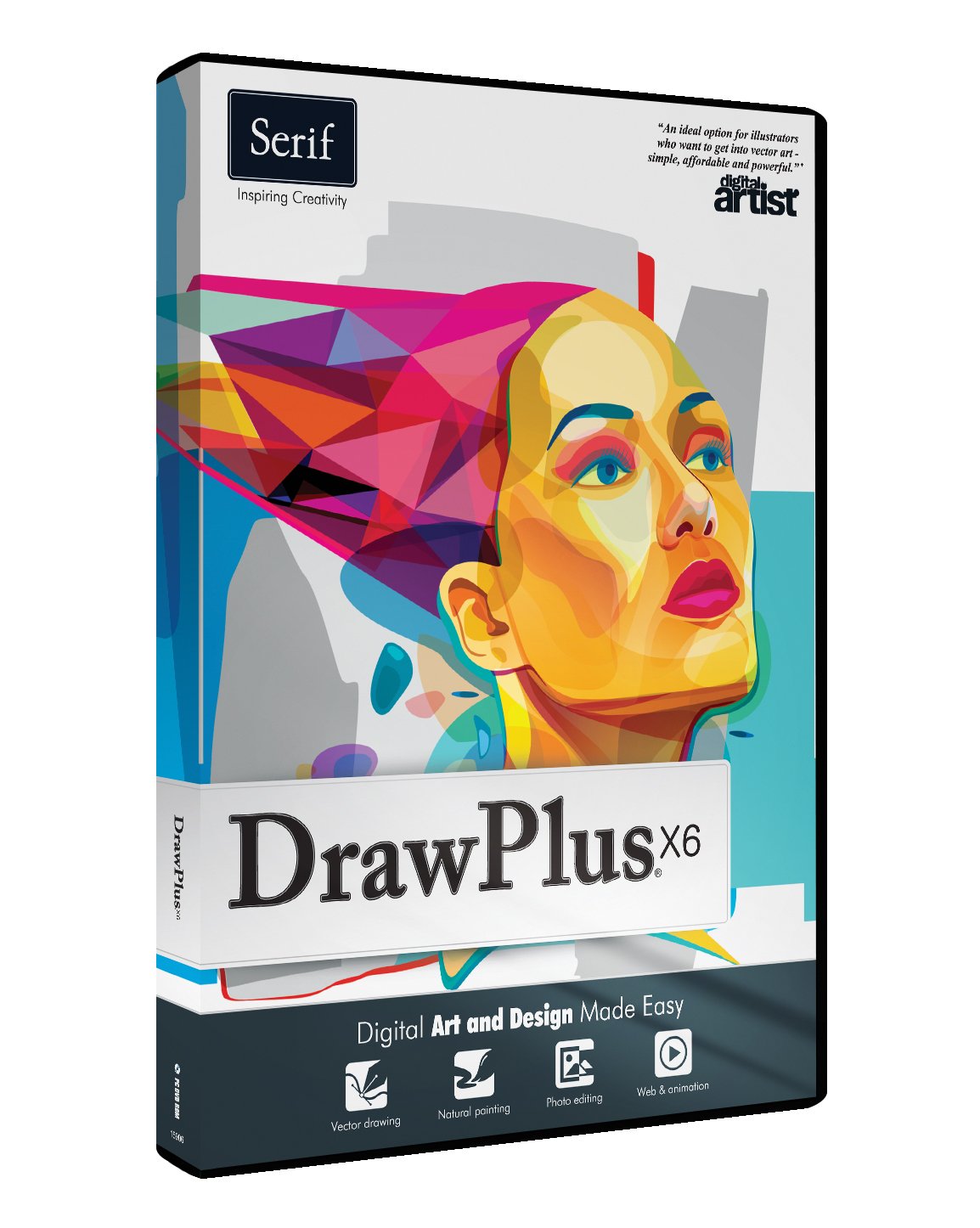
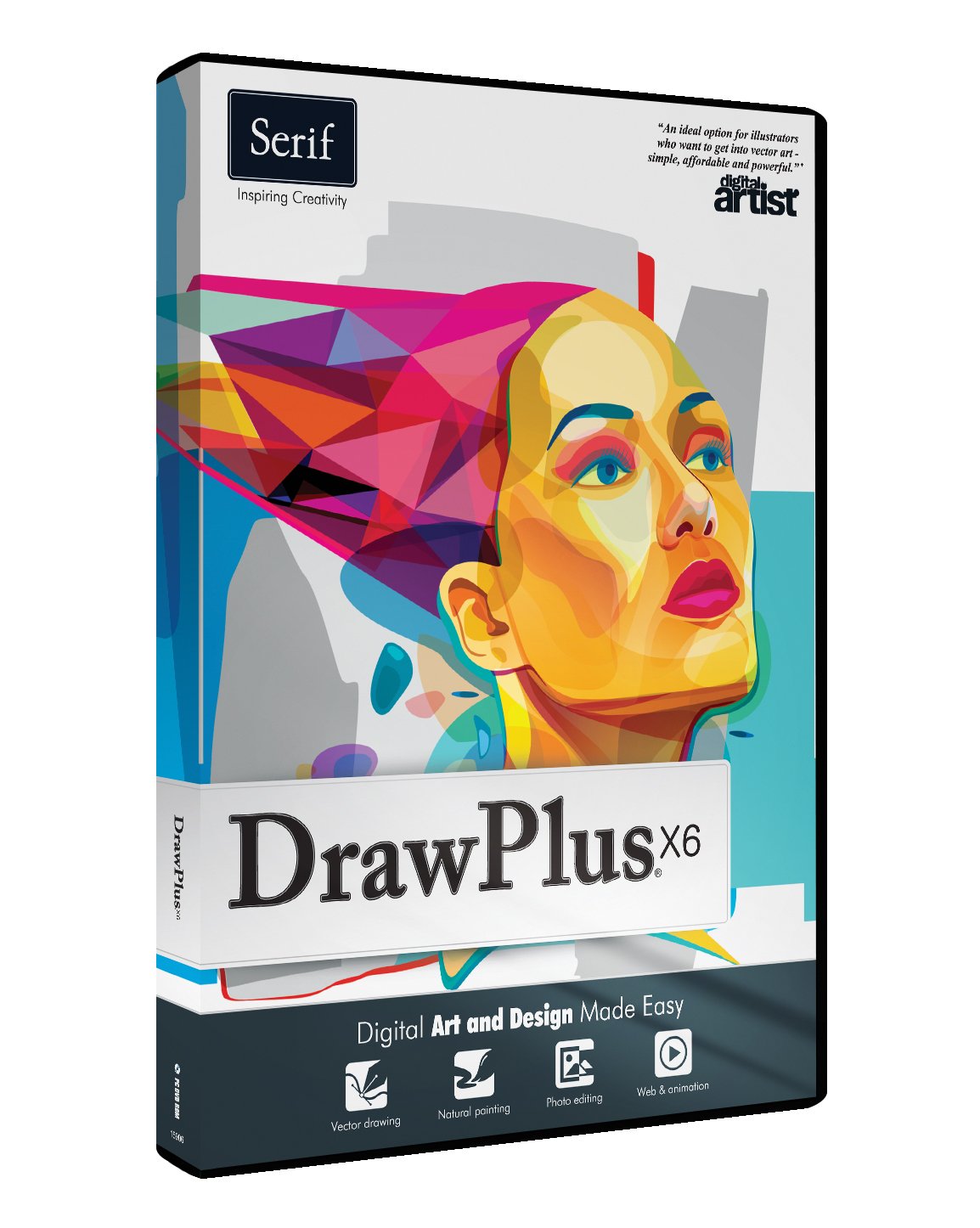

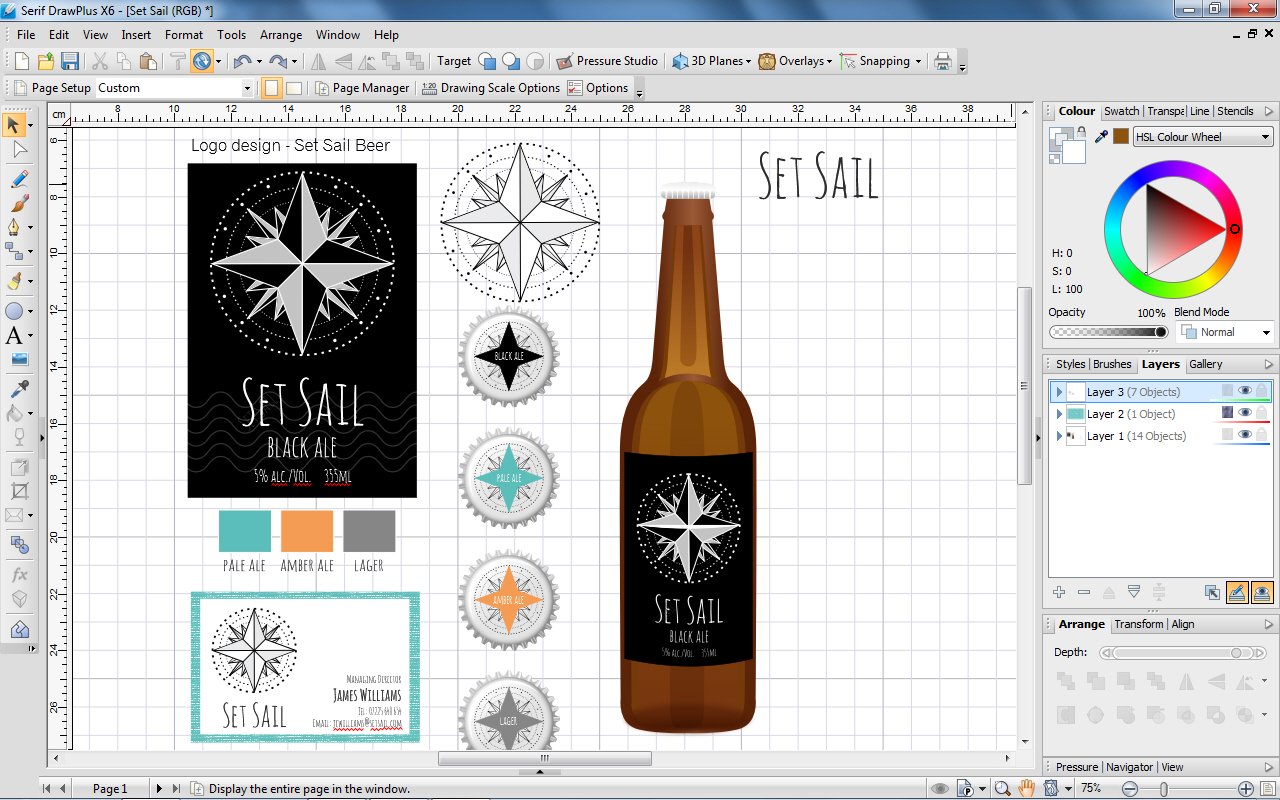
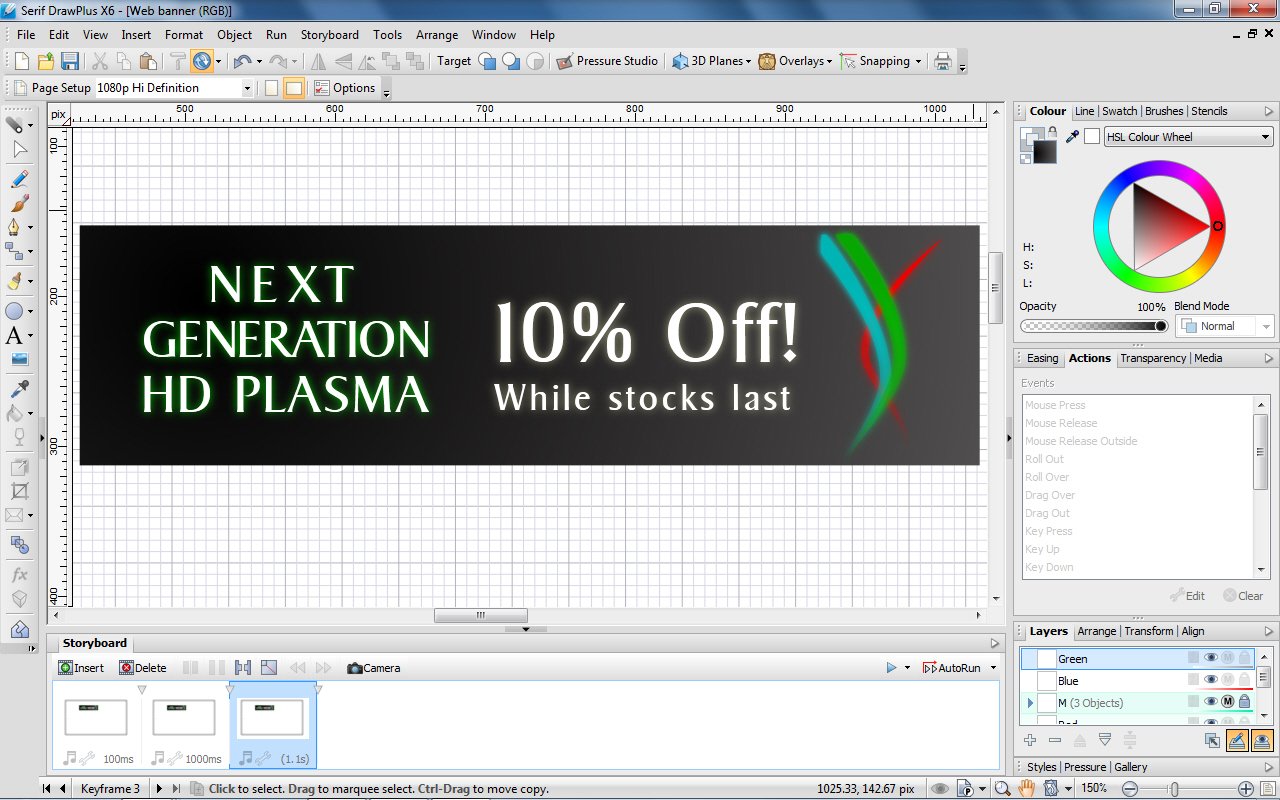
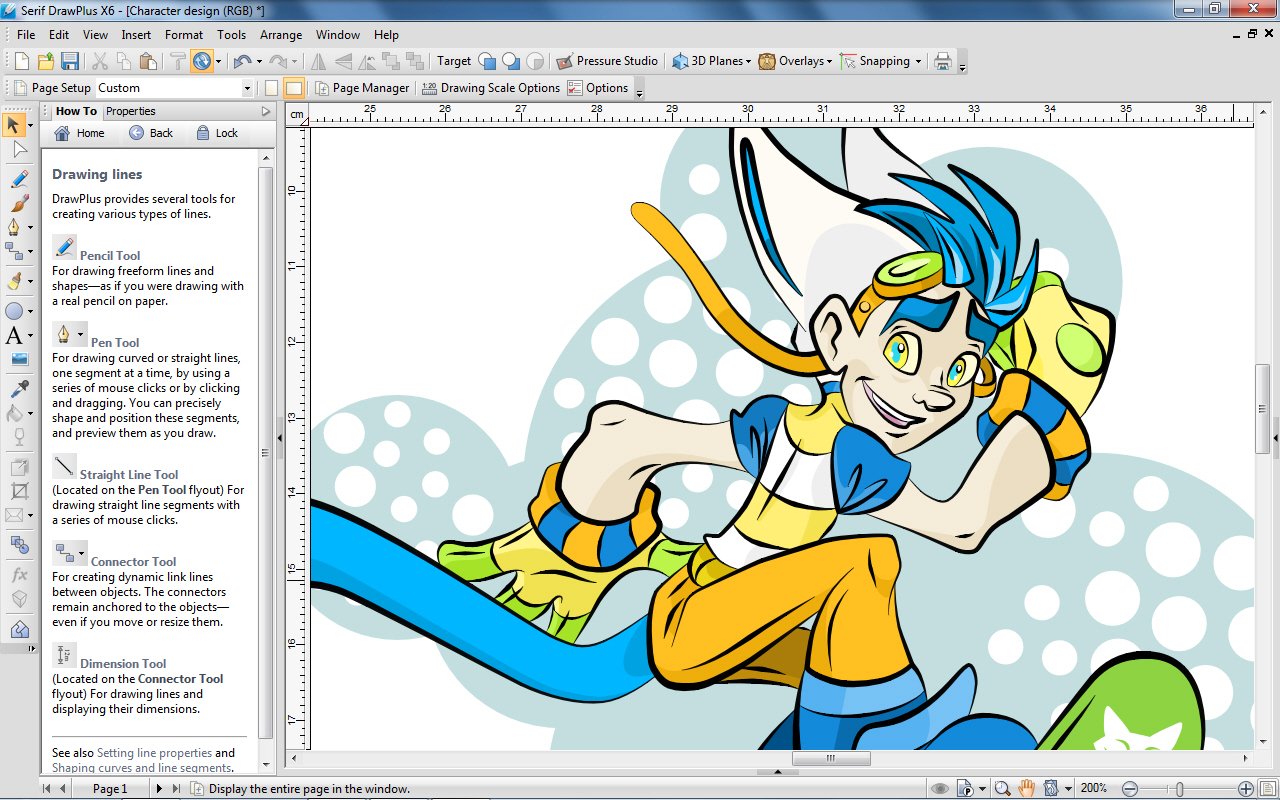
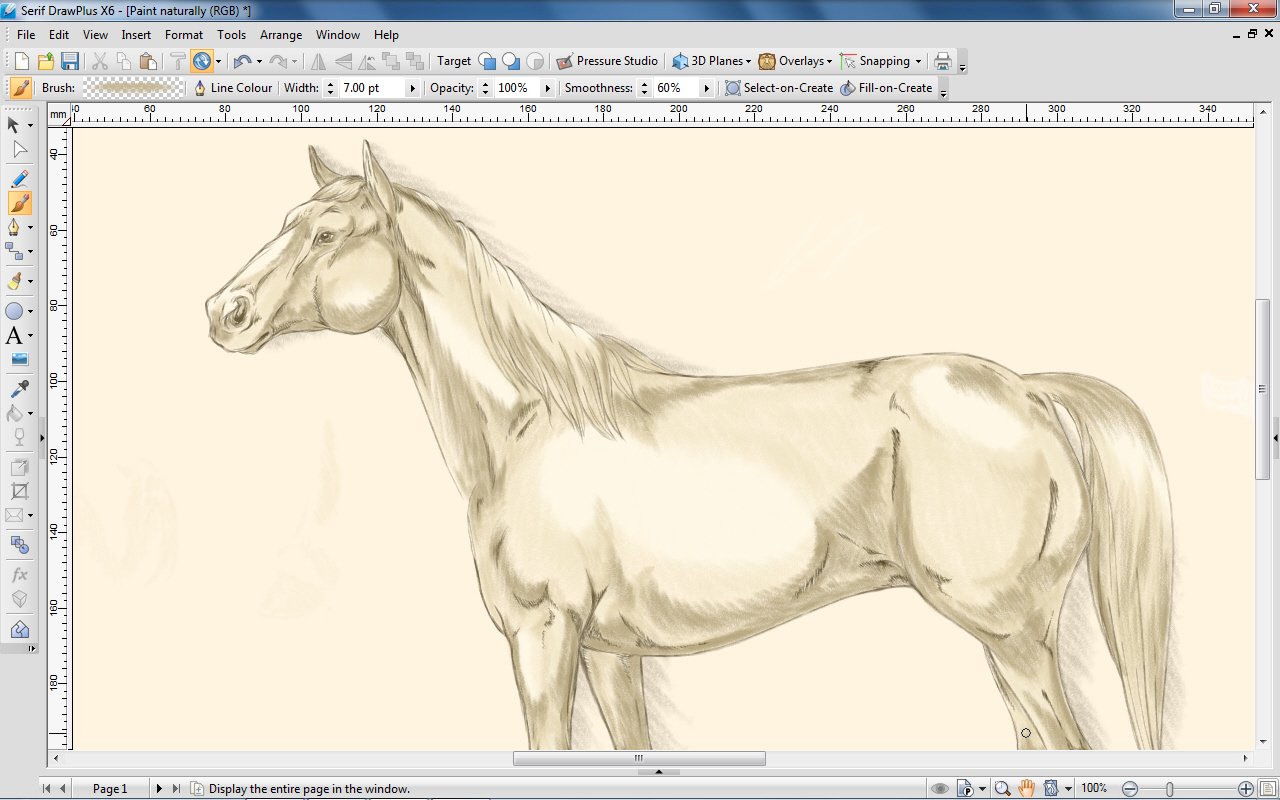
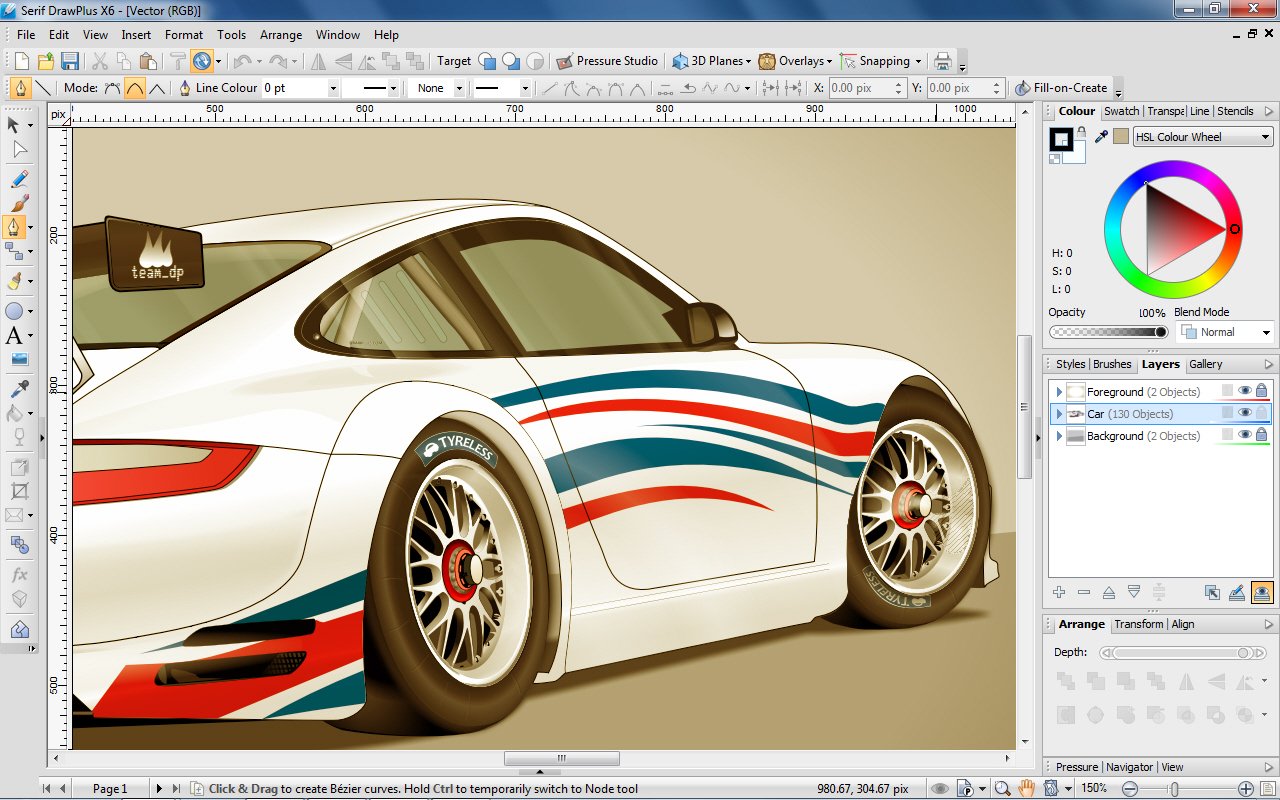

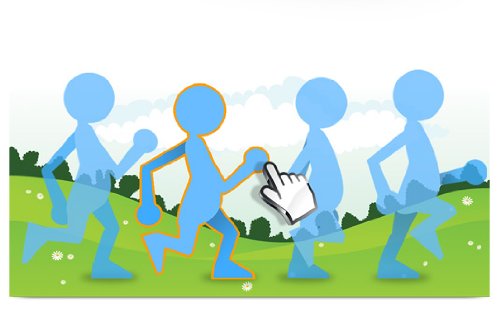


🎉 Draw Your Dreams into Reality!
DrawPlus X6 is a powerful vector illustration and design software that empowers users to create professional-quality graphics for various applications, including logos, marketing materials, and web graphics. With its pressure-sensitive brushes and versatile document design capabilities, it caters to both artistic expression and professional needs.
D**H
their support is available and it's great. This software is very diverse
First; their support is available and it's great. This software is very diverse. I've used corel draw (full version) for decades but Corel has become so unreachable that, no matter how great their software is, you can't get help. Draw Plus has many great features. As a basic drawing program it seems to be more than adequate. I haven't used all of the features yet, but some of them are equal to the higher end programs. It's a small investment compared to other programs. If you can afford to try it, I'd suggest you go ahead. There are tutorials included and they're clear and easy to understand. Looks like a good product from a good company that really appreciates your business.
U**R
Keeps Crashing - Nice Software, When it Works
I read DrawPlus X8 crashed a lot, so purposely got this earlier version, as reviews on X6 were more positive. Wrong!! After initially working, the program is crashing every time I attempt to create a new file. I would have given this program one star, but since it did work on another desktop, gave it two to be fair. Also, I DID like it when it worked. I would recommend prospects to look at CorelDraw instead. Haven't used it yet, just bought it, but at $100, it's comparable in price to this product, but seems to be a more established company.May 3 2016 Edit - bumped up to four stars as software patched by creators, and working fine since. Software is joy to use.
C**.
SERIF DrawPlus 6
I love Serif DrawPlus and all of the other Serif products. I use it for a full size magazine at my church and I have started making my on brochures and pamphlets. I also use it for my work (attorney's office) to create letterhead, newsletters and logos. It can do everything that Adobe PS CS5, 6... can do and it is much cheaper than Adobe. I can actually figure out how to use Serif and they have great tutorials. I would have given it 5 stars but I had trouble resizing the Export Picture window on my laptop. Maybe my laptop monitor is too small, however I should be able to resize that window because all of the other windows are easy to resize.
V**0
Great software at excellent price, worth the wait
This software package is just what I needed and the merchant offered a great price. It took a while for the disks to arrive, but the price and quality made it well worth the wait.
K**E
Great Program
I bought this to use with a drawing pad for my daughter, This program works wonders when using a bamboo drawing pad!
L**Y
Five Stars
Loved it, exactly as described
C**A
Intuitive = Fast
I started using Serif DrawPlus at version 5 (X5) and was really lucky to stumble upon this little known software. I was looking for a vector capable drawing software and tried just about everything. Just in case your unfamiliar with the term, vector drawing software uses math/calculations to create lines and color. Think of it as 'digital drawing'. It's counterpart would be 'raster' drawing, which you can think of as 'analogue drawing'. The difference is apparent when you try to resize a drawing. Raster drawings loose detail the larger they are displayed/printed and jumble detail the more you shrink them whereas vector drawings loose no detail. In our digital world where your work may be displayed on small LED's, large Blu-Ray screens, ipads, standard computer monitors, posters, t-shirts and everything in-between, it's hard to argue against the value of vector based drawing programs.Mind you, there are some great raster programs out there- my favorite being Sketchbook, but vector is a must for any illustrator or digital artist. As it turns out, there aren't many contenders on the vector drawing battlefield because one company seems to hold a death-grip on the industry- Adobe. Adobe Illustrator may be considered the standard for vector drawing programs and I'm not going to argue against it's capability. It will do any and everything you ask of it. There are a couple of reasons I don't reach for it, though, and a few reasons that pushed me toward Serif DrawPlus as my go to drawing software.Adobe Illustrator (AI) is complex, sometimes needlessly so. You CAN become very proficient with it but that proficiency will take a bit of time as you are trained in the Adobe interface way of thinking. Adobe has a workflow for all it's products, which is nice when you learn them, but it will take you forever to really feel like you've mastered it. It isn't intuitive by any stretch and there's so much stuff crammed into the interface I always feel like I need a magnifying glass to find what I want. If you've used it forever you grow used to it, but still- is that the best way to work? Get used to it?Another point against AI is the cost. You can buy a small used car for the price. True, they'll let you 'rent' it on a monthly basis (we'll get to that), but if you wish to own a copy then you're going to have to tighten your belt or move financial resources from someplace else (Play station? weekend in Vegas? new iPhone?). You do get a lot for the money, but is it really worth THAT much? Well, if it is the only game in town, then yes (we'll get to that too), but perhaps it's not. The upfront cost is definitely going to be a barrier to the new illustrator or small shop watching money while trying to eek out a living and survive.The last point against AI is the Adobe monopoly. When they were the only game in town you pretty much did everything the Adobe way or you didn't play. $700 for the new version? Fork it over. Upgrades so expensive you have to go to their 'cloud' plan? Yep. Bad workflow- deal with it. Adobe does do a lot of things well but this 'we're the only game in town, now pay up' attitude doesn't sit well with anyone. They've created a model where people don't really own their software any longer- they lease it, in a way and it's disturbing.And then came Serif! Layers, 'quick shapes', Pantone colors, minor animation (SWF object) capability, intuitive uncluttered interface, tips when you hover over each tool and, VERY affordable. When you consider how different their competitor's approach is it's hard not to wonder why they don't sell it for twice as much, because it really is worth it. I sometimes think the price puts people off. As in, 'how can it be any good with the REAL good stuff costs six or seven times as much?' Perhaps the Serif people live on Earth and actually want to sell stuff, rather than rely on an old reputation and dogma of what is really the best vector software out there.I crank out drawings in Serif quickly, and I mean drawings for everything- my Facebook timeline, animation, design projects, photo editing, etc. It loads quickly and it's so simple to use. The interface is simple but powerful. I've always thought the Sketchbook interface as one of the best for drawing but I think this is a very close second and certainly the best in vector drawing.Perhaps the big question is whether one should buy X5 or X6. I was able to upgrade for $50 and think it was worth it for the extra features. In my case I wanted the quick triangles and spirals; I also liked the idea of it being better suited for my Windows 7 platform, though I got along with X5 for a very long time just fine. That said, if I were a skeptical first user I'd try X5 first because it's dirt cheap or keep an eye on the Serif site for sales on X6. Like I said, X6 is easily worth twice what they sell it for but it's always nice to get a deal. I've NEVER been disappointed with Serif DrawPlus and think any new user will wonder why all drawing software can't be as intuitive/affordable. Serif sets a standard.
P**N
graphic art
First rate for graphic art work
J**T
Need a manual to help use it
I would have liked a manual to show me how it really work?
Trustpilot
1 month ago
2 months ago