Customer Services
Copyright © 2025 Desertcart Holdings Limited
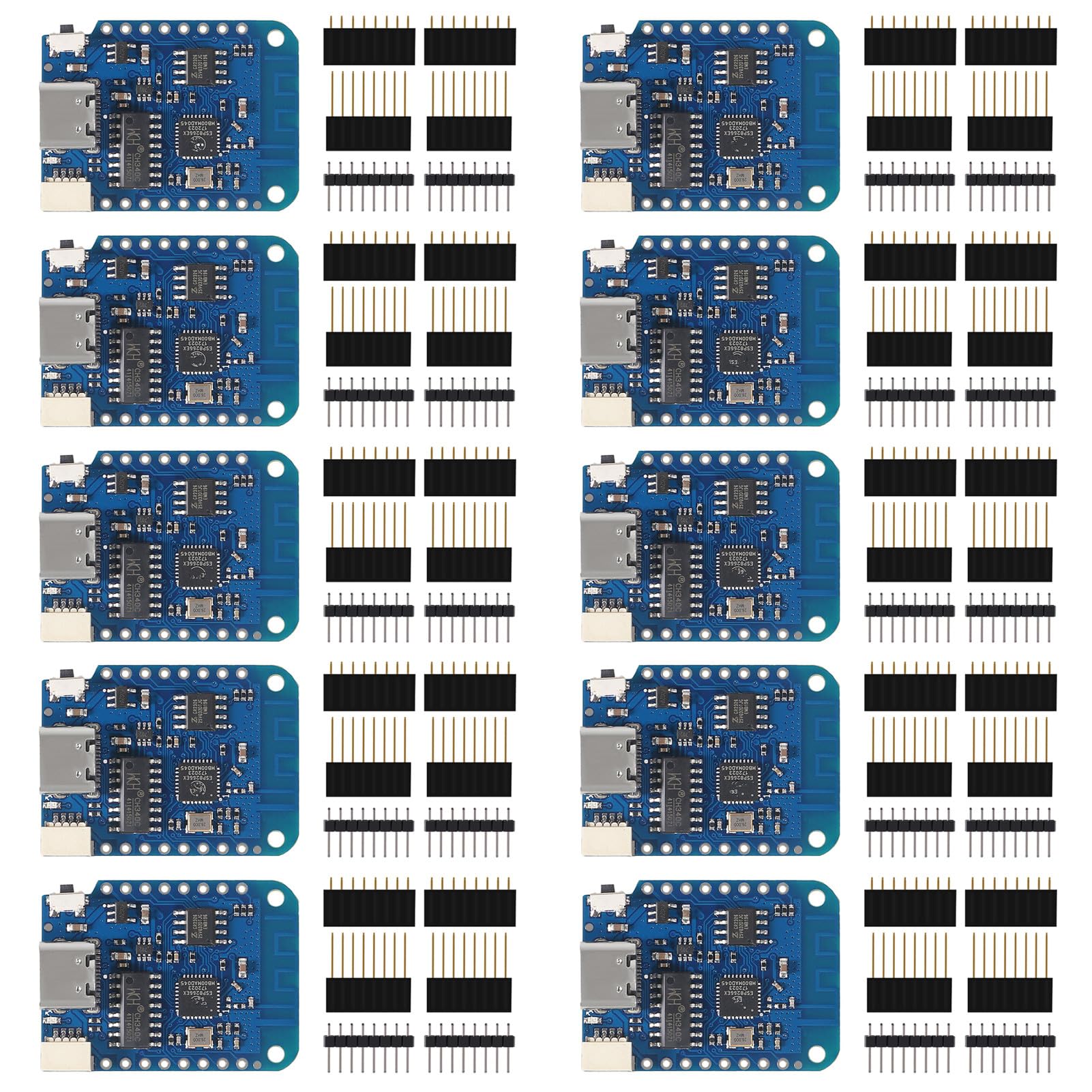
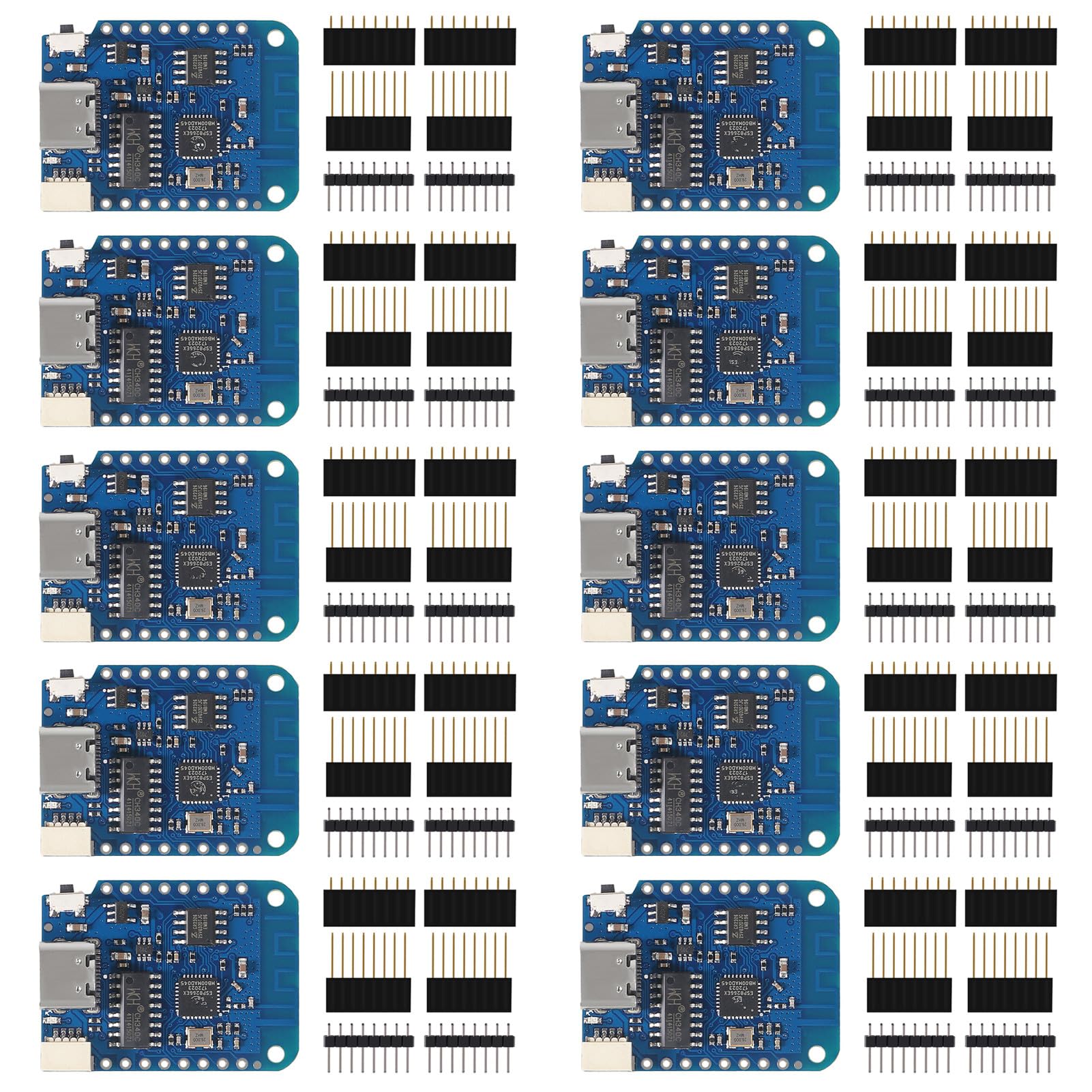
🚀 Elevate Your IoT Game with the D1 Mini!
The 10pcs WeMos D1 Mini V4.0.0 is a compact and powerful WiFi development board based on the ESP8266, featuring 4MB of flash memory, 11 digital I/O pins, and compatibility with Arduino and MicroPython. Ideal for IoT projects, this board supports various functionalities including PWM, I2C, and more, all while being easily programmable through the Arduino IDE.
| Brand | ACEIRMC |
| Item Weight | 2.89 ounces |
| Package Dimensions | 5.59 x 3.98 x 1.57 inches |
| Color | 10pcs V4.0.0 Type-C |
| Manufacturer | ACEIRMC |
| ASIN | B0CL9CTXZH |
| Country of Origin | China |
| Date First Available | May 24, 2022 |
Trustpilot
2 weeks ago
1 month ago
2 weeks ago
1 week ago