Customer Services
Copyright © 2025 Desertcart Holdings Limited





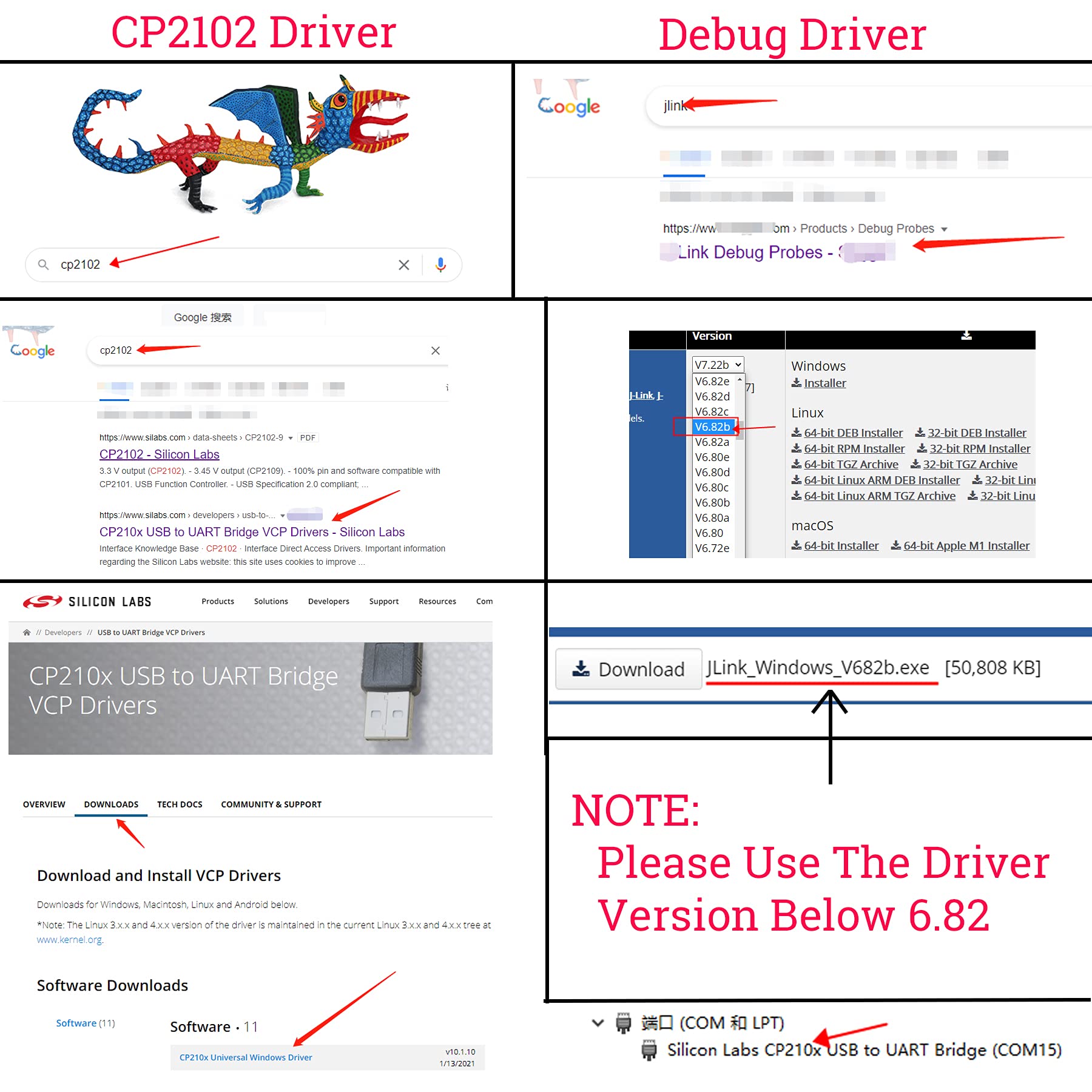

🚀 Elevate Your Debugging Game!
The High Speed USB JTAG Emulator Debugger Programmer V9 by ElecBit is a powerful tool designed for experienced embedded engineers. It supports USB to UART and JTAG connections with versatile voltage options (1.8V, 3.3V, 5V) and features a robust STM32F205 chipset. With baud rates ranging from 300 bps to 1.5 Mbps, this device is perfect for debugging a wide range of ARM chips, making it an essential addition to any tech enthusiast's toolkit.
| Brand | ElecBit |
| Item model number | ElecBit |
| Item Weight | 2.46 ounces |
| Package Dimensions | 3.11 x 2.87 x 1.65 inches |
| Voltage | 5 Volts |
| Manufacturer | ElecBit |
| ASIN | B096BBCF8F |
| Date First Available | June 1, 2021 |
T**Y
Worked perfectly right out the box!
I purchased this device to use with a non-official nRF devkit that doesn't have onboard j-link support.This debugger shows up on my machine as a Segger J-Link device and both the debugger and the nRF based board it was connected to were immediately recognized by NRF Connect tools in VS Code and flashing the board worked the first time without issues.- - - -For anyone that might be intimidated or put-off by the fact that there is zero documentation that comes with this device; these are the pins that I used to connect the debugger to my nRF board via a JTAG breakout board:(G) GND---(1) VEF(4) SWDIO(5) SWCLK(8) NRST- - - -My only complaint about this product is the absurd brightness of the led's, but this is easily remedied with a piece of tape or a dab of nail polish.TL;DR Highly recommend, worked perfectly at a great price!
A**R
good manufacturing, chip supported by openocd
The product itself is well manufactured and has a nice layer of plastic to protect the circuitry. It has plenty of different voltage pinsIt’s not great for complete beginners. As another reviewer stated, there’s no documentation included aside from what’s on the Amazon page and the labels on the device itselfThis makes sense to me, though, as it’s just one of many products based on a chip supported by OpenOCD. If you want documentation, Google the name of the underlying hardware plus the term OpenOCD and you should find what you need for JTAG and SWD. There’s nothing special/unique to this (I don’t mean that as a criticism, I just mean documenting it is probably a bit of a waste of time for the seller/manufacturer)I assume the 2-4 pin UART TTL functionality is straightforward and shows a serial device when plugged in via USB. Haven’t confirmed this but it’s pretty universal behavior
N**.
Can avoid purchasing the $1,000 alternative device.
Was able to program my custom board with this. Just needed to use the nRF Connect for Desktop Software and make sure I was using the right output IO voltage (via the jumpers on the board).
B**.
Where can I obtain instructions on how to use this device ?
The device came with absolutely no documentation. How can I learn how to use it ?
Trustpilot
1 week ago
1 month ago