


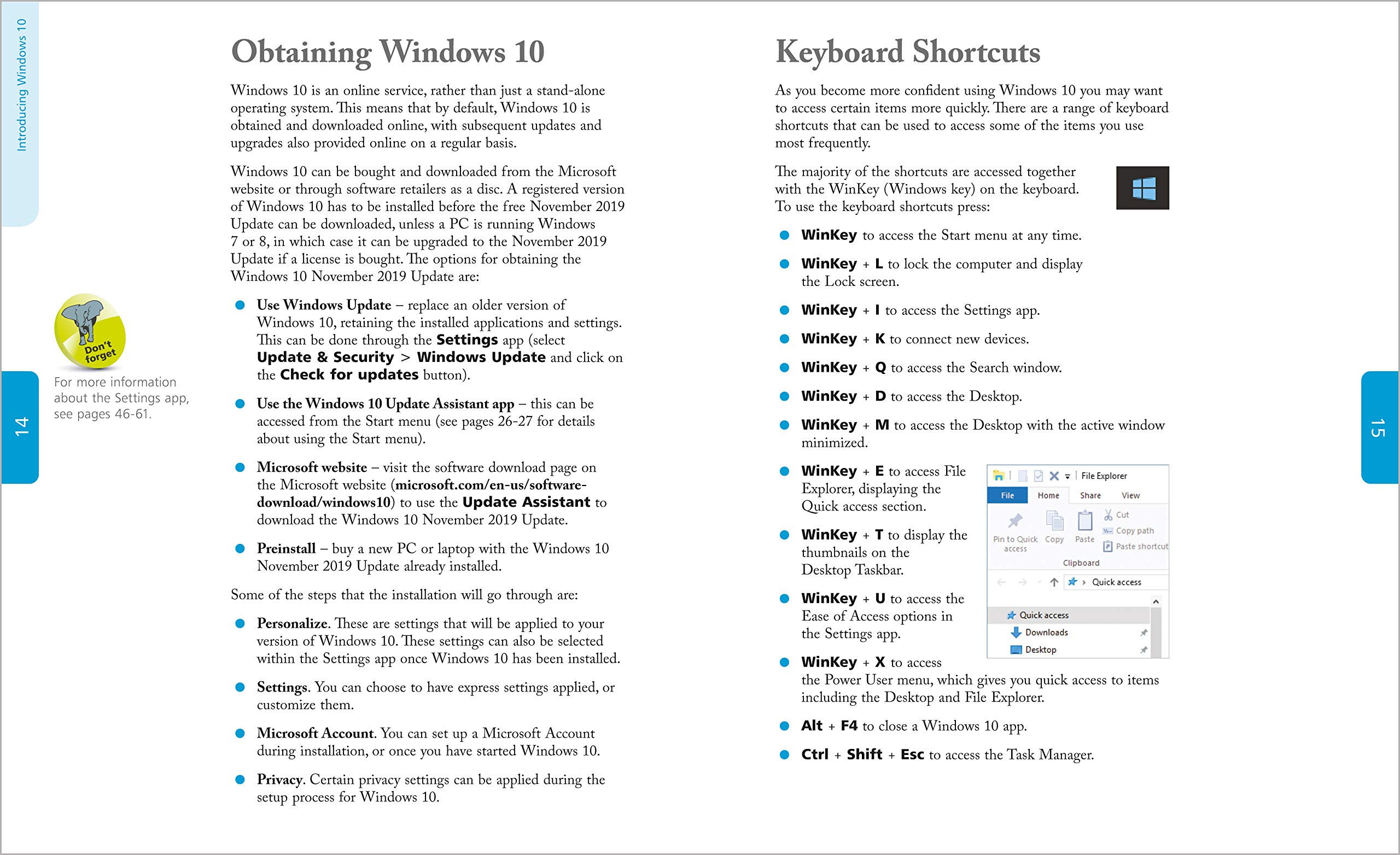

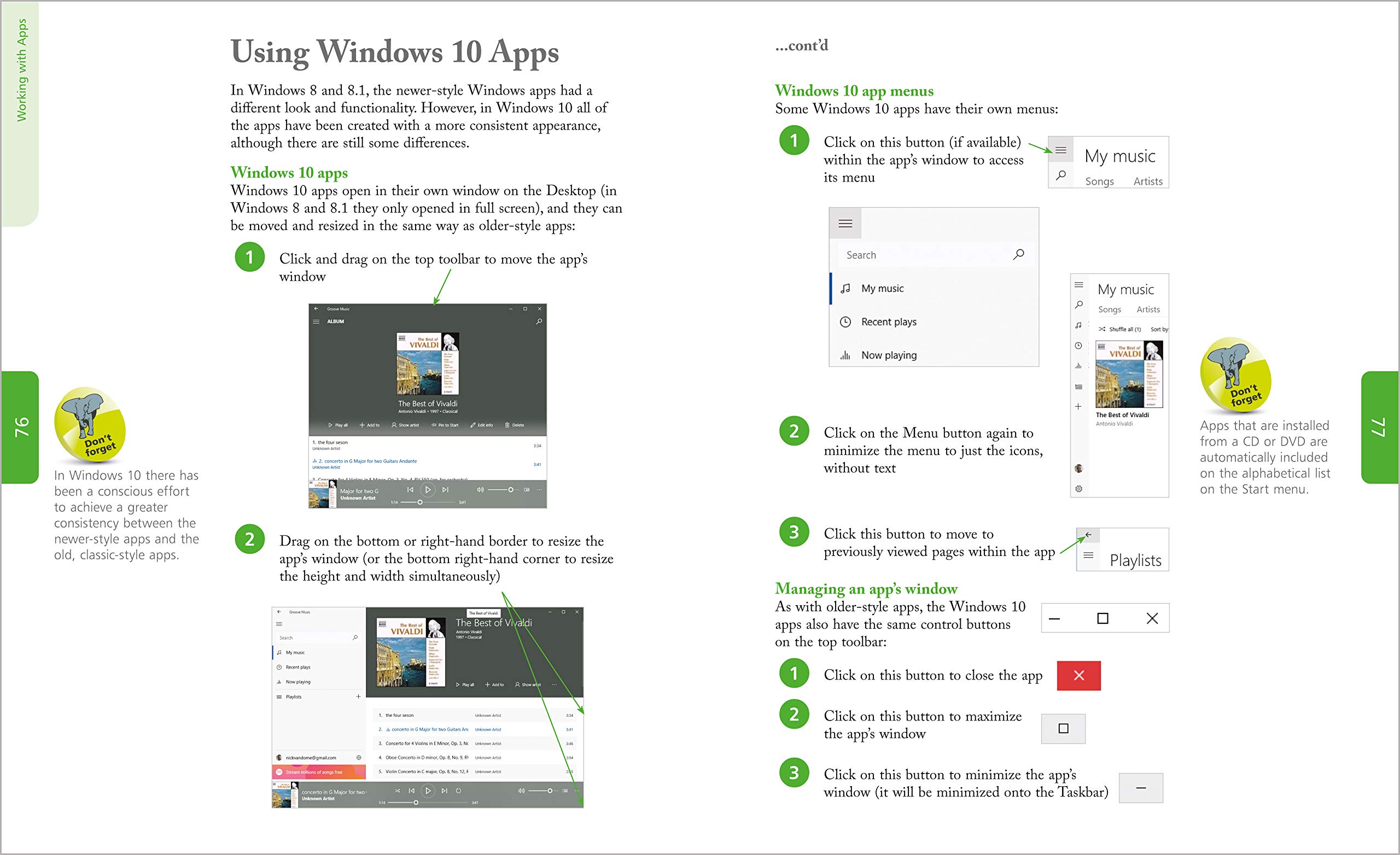
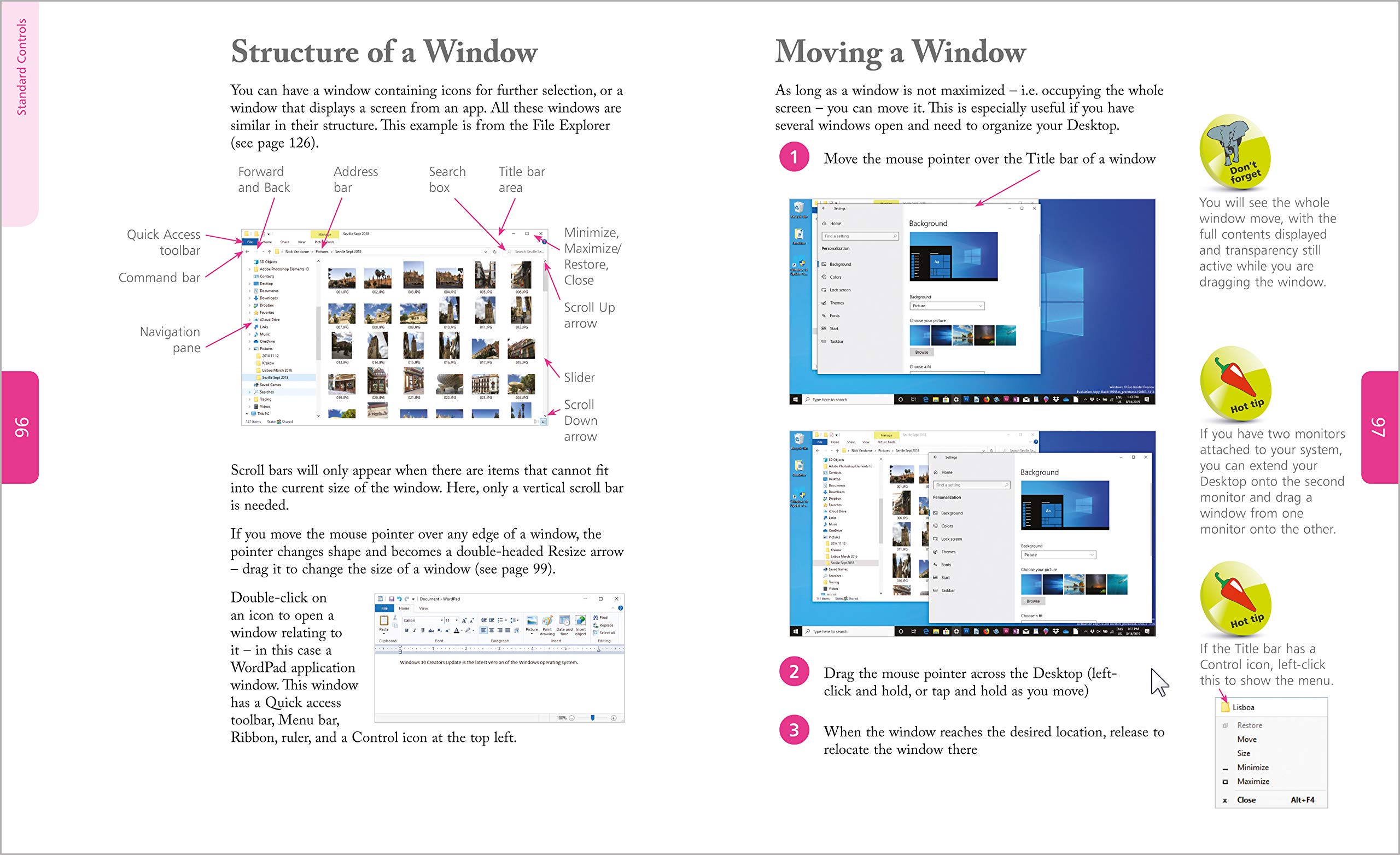
Windows 10 in easy steps
E**S
Better than dummies
This book is better than windows 10 for dummies. It really shows you in plain language how to use set up and configure windows 10.
J**E
Great so far
Working on it. Windows 10 is so different. This book helps a lot.Jacqueline Battle
E**G
Clearly written and easy to understand
Very well organized and the subsections of each chapter are fairly brief and concise so the whole section does not have to be studied in one sitting,The only criticism I have is that the font in some of the examples is extremely small. Nonetheless, I highly recommend this book.
J**N
Missing a needed update
Not much about the Windows Edge that WIndows has forced on consumers!
M**S
Windows 10 is ok
I retired and haven’t been using computer. Was use to windows 7. Guess I’ll have to get use to Windows 10.
F**M
All of it
there is so much information and difficult to get through it all.
L**N
No easy steps
Print to small.
B**.
Windows 10
Easy to use the parts that I've needed to use
L**Y
This pensioner finds it very useful
Bought this book in advance of receiving a new computer to try and get a feel for what Windows 10 is all about (I've been very happy with my Windows 7 for years, but I have to upgrade my computer, so, dispite all the bad things I read about W 10, I have to move on). I've read some of Mr. Nick Vandome's book (novel fashion !) and I must say that I am very impressed. He has the ability to describe Windows 10 workings in a way this pensioner can follow (so many technical authors don't have this nack !). Once my new computer is up and running, I may find aspects I don't find intuitive, but I still fairly certain I couldn't have chosen a better book for guidance.The text and illustrations are very clear (albeit my old eyes may need a magnifying glass for some of the screen-shot text illustration). A first class reference book in my opinion.
P**S
A very good Windows 10 reference manual.
Unlike another Windows 10 ‘User Guide’ book I had ordered 3 days previously, which was utterly rubbish and returned immediately for a refund, this is exactly what I was looking for and ONLY 30p more than the returned book. (Which I have already given a very uncomplimentary review). I am a long standing Windows user (all the back to Windows 3.1 and MS-DOS 5.0) so am no stranger to the Windows OS. I am however not familiar with Windows 10 at all as I have avoided upgrading as long as possible until now as W7 support ceased yesterday.I have not read to much of this book yet but on flipping through it I can immediately see that is a good reference guide for someone like me and probably complete beginners too. It is also illustrated in colour and printed on good quality paper. All in all, for a very cheap price too, a quality manual I can thoroughly recommend.
M**Y
it's a how not to do it book
This was a waste of money.It might have been written by the person who ruined Windows 7 by adding a load of junk on top, making 10 a waste of time. It does NOT tell you how to get rid of unwanted layers of junk, such as the very clumsy, advert-riddled, and slow search engine that has replaced the old one, now called Microsoft Edge - which keeps stuffing loads of adverts into every live-stream or video from You-tube that you try to watch.It does guide you through the obvious functions, but then leaves you floundering when the expected response does not happen!
D**5
A great introduction to Windows 10.
Being new to Windows 10 found this to be a very comprehensive aid to set-up and description of features and related tips. Very useful and great value.
Trustpilot
2 weeks ago
3 weeks ago